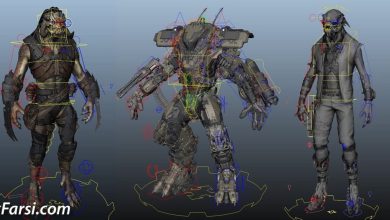Character Rigging Production Techniques
CGCircuit – Character Rigging Production Techniques download

On This page you can download CGCircuit – Character Rigging Production Techniques, (Video tutorial) with High Speed & Direct link.
by the end of this training course you learned how to CGCircuit – Character Rigging Production Techniques and develop your skills for game character rigging with houdini.
This course takes students through a journey in the complex and fascinating world of Rigging. The techniques explained here can be applied to film, animation and games rigs. This is a course for people who would like to gain professional knowledge of Rigging and to get ready to enter a production environment.
Rigging is still a sought after position in the world of gaming, film and animation and I will share the techniques used in AAA productions.
The Course will start from basic and general concepts and will then dive into rigging a complex biped character.
Week 1: Introduction and Base Controls
This week will focus on introducing students to some generic Rigging concepts like Automation, Naming Convention. We will create couple of very simple scripts that will improve our workflow.
We will also start creating the base controls of the rig.
Before starting this week, students will have access to their pre-requisite tutorials from the CGCircuit library and it is advisable for students to watch those tutorials.
Week 2: Rigging a Flexy Spine
The spine of a rig is arguably one of the most important parts of a character.
This week students will dive into some of the most advanced rigging techniques by creating a spine rig that does not need an IK and FK switch or blend but it will be both.
Week 3: Head Neck Jaw and Eyes
This week students will learn how to create an easy to use yet, flexible Head, Neck rig. Space switching will be covered in details for the Head and the Eyes rig.
Week 4: Arm IK FK Rig
This very challenging week will go over the creation of a sophisticated arm setup using state of the art Rigging techniques. Students will learn how to create IK/FK arms as well as Flexy (aka Noodle or Ribbon) arm.
Week 5: Flexy Arm Rig
This week is a continuation of the previous week. Students will learn how to add flexy rig setup to the arm in order to give the rig the final touch to be a great production rig.
Week 6: Rigging the fingers
This week students will learn how to rig fingers in a way that makes it very easy for animators to use.
Week 7: Rigging the Legs
Just as the arms, legs are a complicated part to rig. This week students will learn how to rig legs like a professional and look at all the options a foot controller should have.
Week 8: Quadruped leg setup
This week students will learn how to rig a proper quadruped leg using Spring IK. A quadruped leg is always a tricky setup, but after this week students will learn how to properly set one up.
Week 9: Rigging Animation Friendly Dynamic Hair
This weel we will learn ho to setup stylized hair sing Dynamic curves and how to best layer the symlation nodes to animation controls that animators can easily use.The setup created in this chapter allows animators to blend between a simulated solution and an FK solution.
- Duration: 11h 30m
- Level: Intermediate
- Instant download high speed : Yes
Download CGCircuit – Character Rigging Production Techniques

Purchase one premium account, then you will be able to
download all the content on website with direct link.
Please Register here