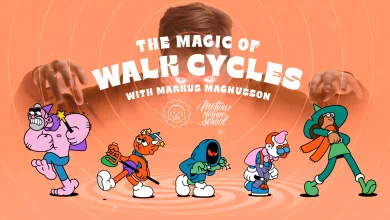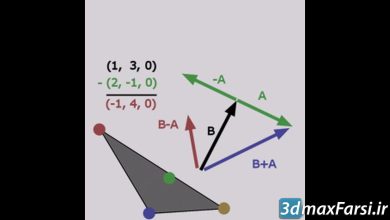creating loopable animations for games in 3ds max and after effects
digital tutors creating loopable animations for games in 3ds max and after effects free download

On This page you can download digital tutors creating loopable animations for games in 3ds max and after effects, (Video tutorials) with High Speed & Direct link.
Animation is an important part of making a game and helps to make it more attractive, but at the same time we need to use the least resources if possible to create a better game. In this training course, we want to learn how to create repetitive animations with the help of 3ds Max and After Effects software, in which the least possible frames are used and it creates interesting effects. The use of low objects and keyframes minimizes the workload and resources required to process it and is suitable for running on mobile and low-power systems. These beautiful animations and scenes can be used in mobile games, especially in isometric games.
At the beginning of this course, we will get acquainted with important concepts such as the importance of Sprite sheets and the reason for using them. After learning the basics, we start making repetitive animations for complex and multi-part objects. To make Sprite sheets, we use Texture Packer Pro software and then we go to 3DS Max and After Effects software. This great tutorial from Digital Tutors will help you learn the details of making animations for mobile and PC games and gain more skills to work with the popular 3ds Max and After effects software.
- Duration: 3h 15m
- Instant download high speed : Yes
Download Digital tutors creating loopable animations for games in 3ds max and after effects

Purchase one premium account, then you will be able to
download all the content on website with direct link.
Please Register here