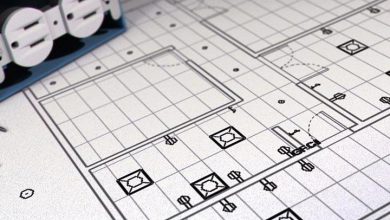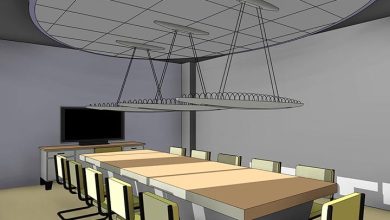Revit Architecture III Complete Advanced Features Course

Revit Architecture III Complete Advanced Features Course Download
This Revit Architecture software tutorial (Revit Architecture III Complete Advanced Features Course) is designed for those interested in furthering their career opportunities. In this course from Udemy, you’ll learn about building information modeling at Revit Architecture 2019. This full-time advanced training course guides the user to state-of-the-art techniques and creates a variety of building projects in detail with the world’s leading building information modeling software, Revit Architecture.
Advanced topics include advanced features such as: creating custom content with family editor, conceptual massing tools, sliding walls, custom curtain wall panels, phasing tools, workstations, file link strategy, formula design tools and adaptive components.
Lesson 1: Conceptual Design Environment
- Dimensioning Forms in the Conceptual Design Enviroment
- Using Parameters and Formulas with Conceptual Masses
- Practice Exercise – Formula Complex – Parametrix Mass
- Assignment 3 – Formula Complex – Formula Tower
Lesson 2: Pattern Component families
- Creating Pattern Component Families
- Applying and Modifying Pattern Component Families
- Assignment 3 – Pattern Component Famileis
- Assignment 3 – Alternate Panel Types in Pattern Component Families
Lesson 3: Adaptive Components
- Creating and Working with Reference Points
- Adaptive Points and Stitching Border Panels
- Assignment 3 – Stitching Border Panels & Adaptive Components
- Adaptive Components
Lesson 4: Curtain Walls I
- Creating Typical Curtain Walls
- Working with Curtain Grids and Layouts
- Assignment 4 – Center Square – Curtain Walls I
Lesson 5: Curtain Walls II
- Creating and Working with Curtain Walls Panels
- Curtain Wall Mullions and Join Conditions
- Assignment 4 – Center Square – Curtain Walls II
- Assignment 4 – Center Square – Curtain Walls III
Lesson 6: Curtain Walls III
- Custom Curtain Wall Mullions
- Custom Curtain Wall Panels
- Assignment 4 – Center Square – Curtain Walls IV
- Assignment 4 – Center Square – Curtain Walls V
- Assignment 4 – Center Square – Curtain Walls VI
Lesson 7: Schedule Views
- Introduction to Schedule Views
- Specifying Schedule Properties
- Modifying Schedules and Adding Schedules to Sheets
- Practice Exercise – Doctor Schedule
Lesson 8: Legend Views, Tags, and Keynotes
- Legend Views
- Tags
- Keynotes
- Practice Exercise – Tags, Keynotes, and Legends
Lesson 9: Introduction to Detailing Components
- Advanced Detailing Methods
- Detail Components
Lesson 10: Advanced Detailing Tools
- Detail Lines and Insulation
- Filled Regions and Masking Regions
- Draw Order, Hidden Lines, and Cut Profile
- Detailing Assignment Demo
Lesson 11: Phasing and Phase Filters
- Phase Filters and Graphic Overrides
- Infill Elements and Demolishing Elements
- Phasing Practice – Part I
- Phasing Practice – Part II
Lesson 12: Design Options
- Introduction to Design Options
- Creating and Working with Design Options
- Design Options – Practice Exercise
BONUS LECTURE
- Level : Advanced
- Duration: 4h
- Instant download with high speed : Yes
Download Revit Architecture III Complete Advanced Features Course

Purchase one premium account, then you will be able to
download all the content on website with direct link.
Please Register here