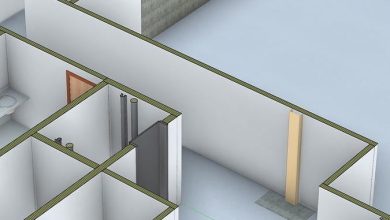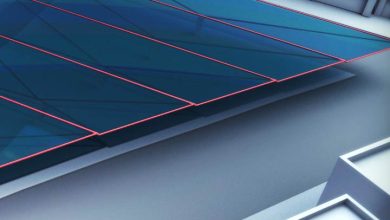Revit Schedules
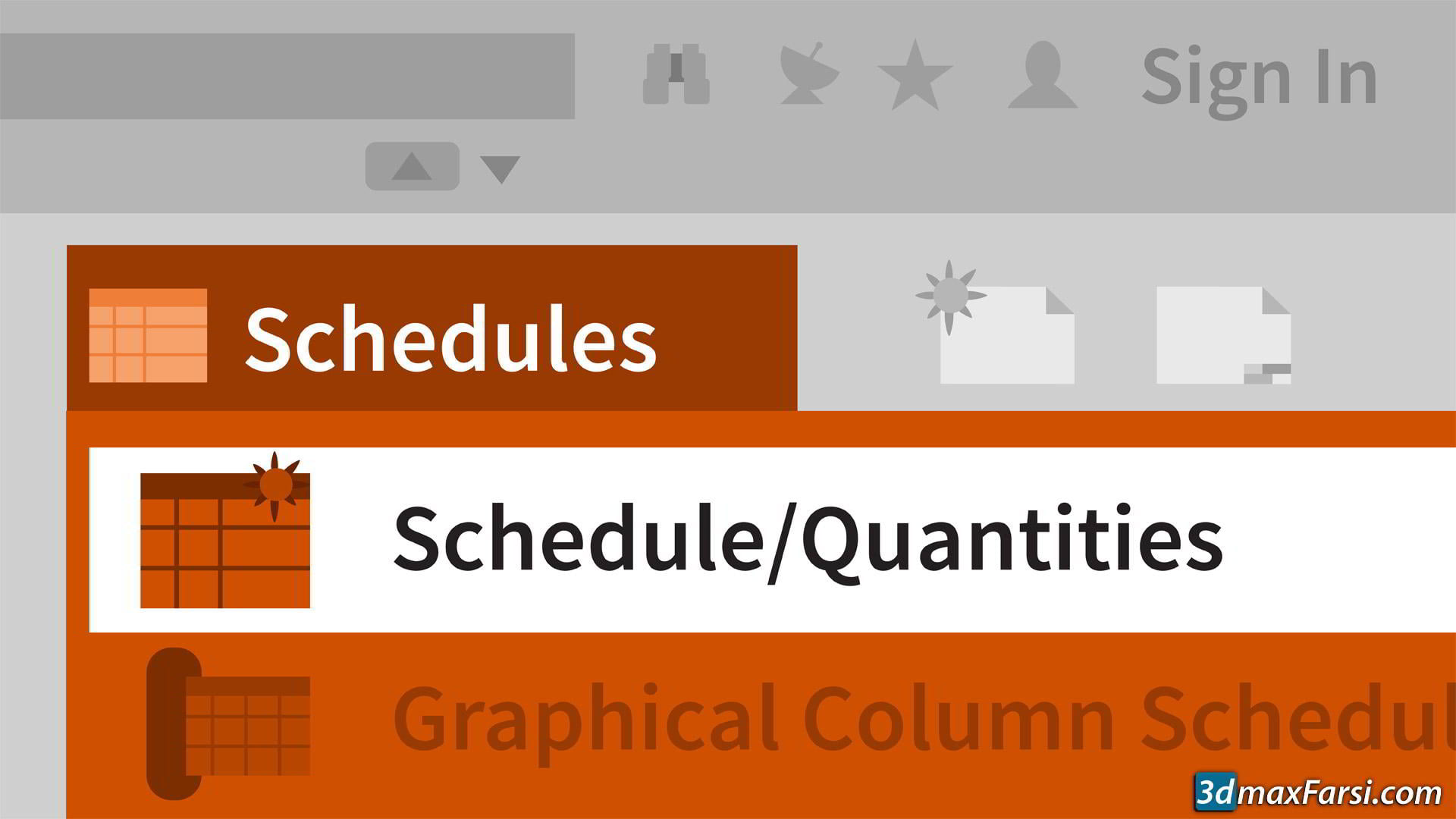
Lynda – Revit Schedules Download
On This page you can download Revit Schedules, video course from Lynda, with High Speed & Direct link.
Hi, I’m Eric Wing, and welcome to Schedules in Revit. To get started we’ll do some simple schedules such as door and window schedules. Then we’ll look at adding project parameters, calculated parameters, and combined parameters. We’ll look at conditional formatting, and an egress schedule, creating text schedules, and how to make schedules basically look good. Of course, we’ll get into material takeoffs, keynote legends, schedule keys, and sheet lists. We’ll be covering all these features, plus plenty of other tools and techniques. Now, let’s get started.
By The End of This training Course, you learned how to work with schedules in Revit. Learn about general schedules, adding and scheduling project parameters, material takeoffs, and more.
Revit Schedules Topics include:
- General schedules
- Adding and scheduling project parameters
- Imbedded schedules
- Configuring schedules
- Creating a blank schedule
- Material takeoffs
- Exporting schedules
- Documentation schedules
- Duration: 1h 35m
- Skill Level : Intermediate
- Instant download with high speed : Yes
Download Revit Schedules

Purchase one premium account, then you will be able to
download all the content on website with direct link.
Please Register here