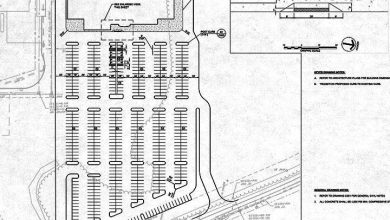3DS Max, AutoCAD, Vray: Creating a Complete Interior Scene

3DS Max, AutoCAD, Vray: Creating a Complete Interior Scene Download
On This page you can download 3DS Max, AutoCAD, Vray: Creating a Complete Interior Scene video course from udemy with High Speed & Direct link.
In this video tutorial for Architect Designers, we want to take your AutoCAD project to 3D environment and quickly present it.During this training we will cover very small details, and use free 3D models objects and models. After completing the modeling process, go to the material formulation and materialization stage. Textures and then adjust the correct lighting settings for the Vray render engine and custom render render settings for the final render.
By the end of this training session, you will be able to convert the 3D design of the interior design plan that you drew into AutoCAD into 3DS Max in just a few hours. And you will get 2D hand drawings with quality renderings that you can share with your friends and colleagues. I am sure that you will get the best quality render rendering as this is my full time job that I always do in the office. I will also give you a few tips and tricks to use in this tutorial. Good luck.
By The End of This training Course, you learned how to set the first basic settings for AutoCAD, Texturing & Material settings, Exporting & Importing AutoCAD project to 3D Studio Max Environment, Finalize the project for our client.
- Level : intermediate
- Duration: 4h
- Instant download with high speed : Yes
Download 3DS Max, AutoCAD, Vray: Creating a Complete Interior Scene

Purchase one premium account, then you will be able to
download all the content on website with direct link.
Please Register here