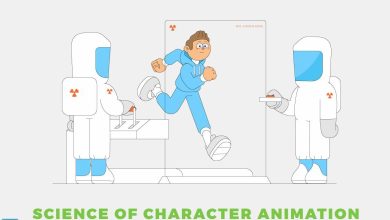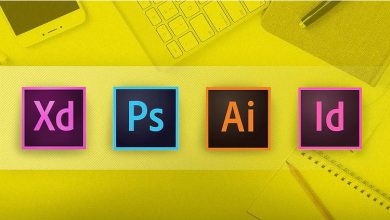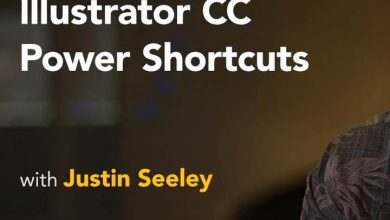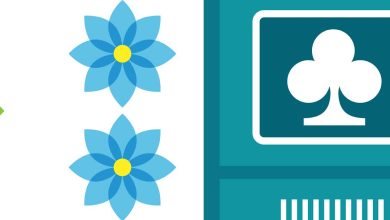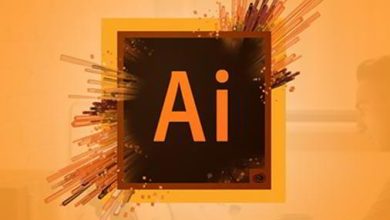Illustrator 2020 Essential Training

Download Illustrator 2020 Essential Training
On This Page, you can buy & Download Illustrator 2020 Essential Training from Lynda . and Learn the essentials of Adobe Illustrator. Find out how to use the 2020 version of Illustrator to create amazing artwork—from minimalistic logos to full-blown illustrations .
in This Tutorial (Illustrator 2020 Essential Training), you will Learn graphic concepts, vector graphics, graphical formats such as bitmap and vector, drawing different shapes, creating different designs, graphic techniques, and so on with different examples. One of the features of Linda’s products is that she begins to teach the basics. You can now purchase the Adobe Illustrator CC tutorial along with its training files from this page .
Adobe Illustrator CC is another popular Adobe product whose CC version has been released.
With Adobe Illustrator CC software many users will be able to design vector images, image files, flash animations and other multimedia resources.
You will also benefit from numerous tools. The new version of the software is much faster than previous versions and features advanced vector drawing tools, touch typing tools, file wrapping and many other new features. In this course you will learn the essentials of Illustrator 2020 software.
Lynda is one of the most acclaimed and popular creators of computer software training videos. The company has just released its product for the new version of Adobe Illustrator CC. Adobe Illustrator software is one of the most popular graphic design software, with its new release in 2020 Illustrator CC. In this course you will learn how to work with the new version of Illustrator from scratch.
Illustrator 2020 Essential Training Topics include:
- Navigating the Illustrator interface
- Making selections
- Drawing lines and shapes
- Working with swatches and other color tools
- Creating strokes and fills
- Saving selections
- Aligning and distributing objects
- Transforming objects
- Building with compound paths and shapes
- Drawing with the Pen, Pencil, and Eraser tools
- Creating gradients
- Turning artwork into patterns
- Working with the Appearance panel
- Creating and editing type
- Embedding, cropping, and tracing images
- Working with artboards
- Customizing Illustrator
- Exporting artwork
- Level : Beginner
- Duration: 5h 41m
- Instant download with high speed : Yes
Download Illustrator 2020 Essential Training

Purchase one premium account, then you will be able to
download all the content on website with direct link.
Please Register here