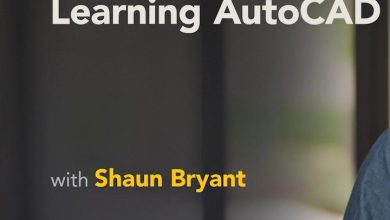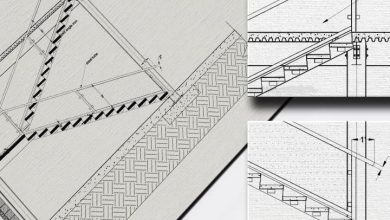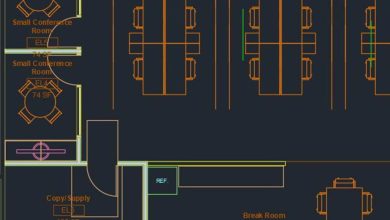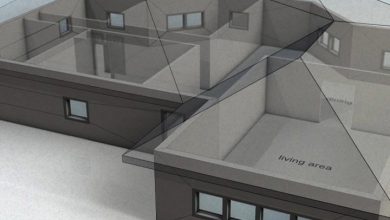Managing Line Weights and Linetype in AutoCAD
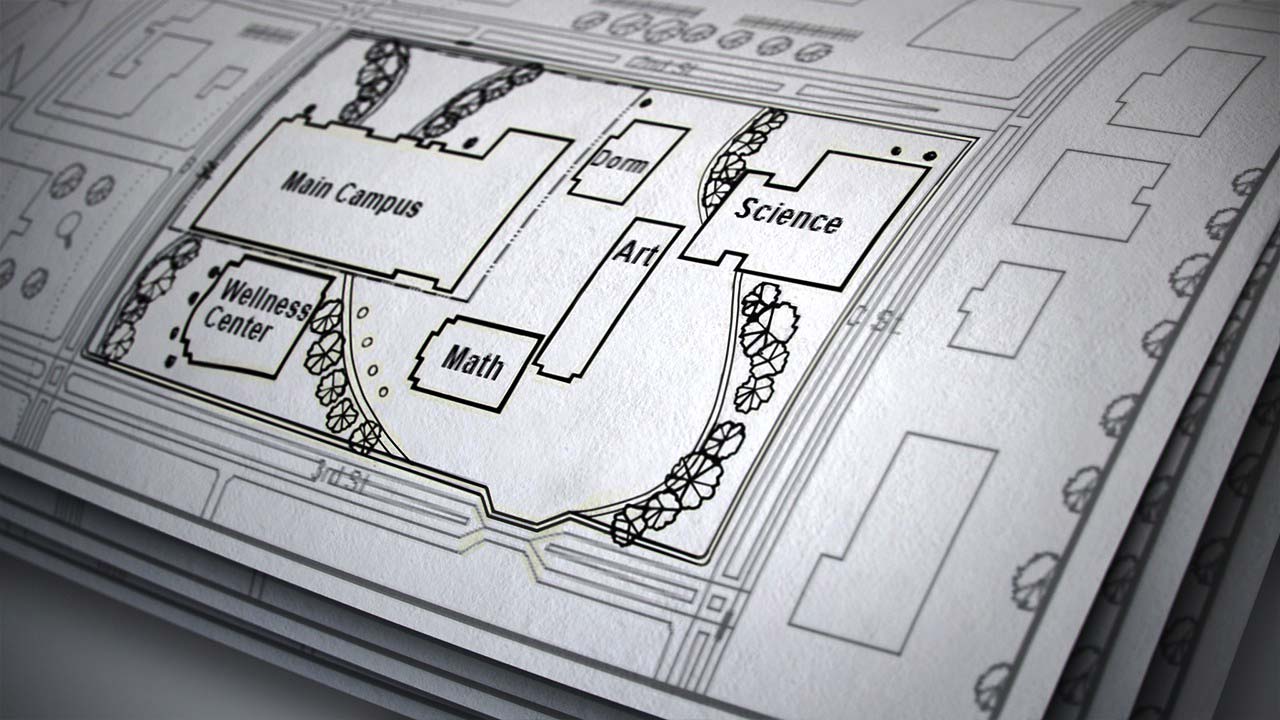
Managing Line Weights and Linetype in AutoCAD download
On This page you can buy and download Managing Line Weights and Linetype in AutoCAD, video course, with High Speed & Direct link.
Linetype, one of the most important factors in the beauty of AutoCAD Map is the line thickness adjustment and line type that many of my architects and designers do not adhere to or ignore at all. Take any software out and about AutoCAD, Map printing is one of the most important parts. Especially if the discussion is about taking AutoCAD maps to Photoshop. In this free-to-download tutorial, you will learn how to draw AutoCAD drawings on hand, such as manual drawing, print or plot. Types of line thickness and color are much more readable and professional.
In this series of Autocad tutorials we will manage and adjust line thicknesses (line weights). First we will start layering our Auto Cad map regularly and apply a suitable color to the desired layer to line types. Easily distinguish their color. Then we set the Line weights according to the map type and the concept of each line. Then adjust the appropriate line thickness to any of the Line type line types. At the end of this course, you will be able to do all the pre-print or plot work including adjusting the line type and thickness, layering and color, and so on. Adjust the layers, color, line weight, type and enjoy your printed maps.
By The End of This training Course, you learned how to managing line weights properly can help you create easy to read, professional looking drawings in AutoCAD.
- Level : Beginner
- Duration: 28m
- Instant download with high speed : Yes
Download Managing Line Weights and Linetype in AutoCAD

Purchase one premium account, then you will be able to
download all the content on website with direct link.
Please Register here