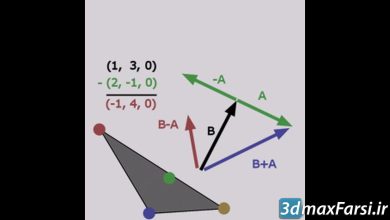3ds Max Tutorials
Quick Start to Modeling in 3ds Max: Volume 3
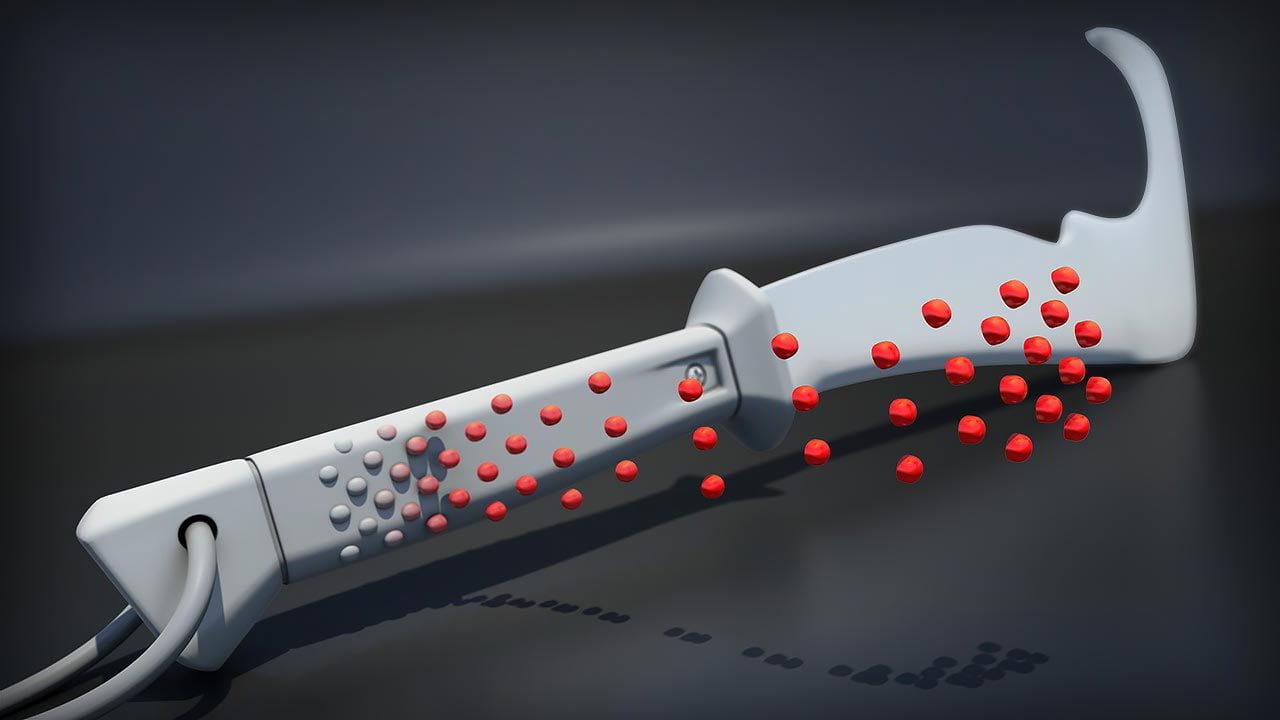
Digital Tutors – Quick Start to Modeling in 3ds Max Volume 3 Download
On This page you can download Quick Start to Modeling in 3ds Max: Volume 3 video course from Pluralsight with High Speed & Direct link.
By The End of This training Course, you learned how to retain the volume of our model by using control loops and how to create simple details using floating geometry. In the end, we’ll add another prop that will be used in our final narrative scene.
- Introduction and Project Overview
- Setting up_our modeling workspace
- Blocking in the handle
- Creating control loops to retain volume
- Blocking in details
- Creating localized loops
- Finishing the handle
- Creating bolts and screws
- Blocking in the shape of the blade
- Retopologizing the blade
- Finishing the blade geometry
- Adding depth and sharpness to the blade
- Creating high poly geometry without TurboSmooth
- Modeling details using floating geometry
- Tweaking high poly models
- Level : Beginner
- Duration: 2h 50m
- Instant download with high speed : Yes
Download Quick Start to Modeling in 3ds Max: Volume 3

Purchase one premium account, then you will be able to
download all the content on website with direct link.
Please Register here