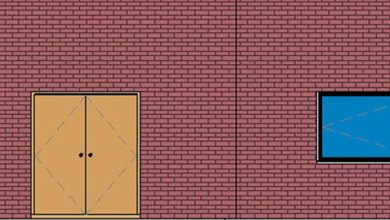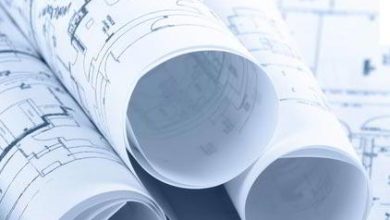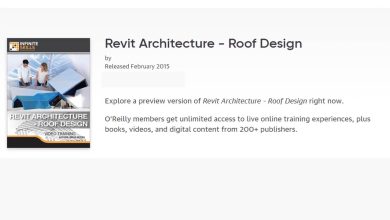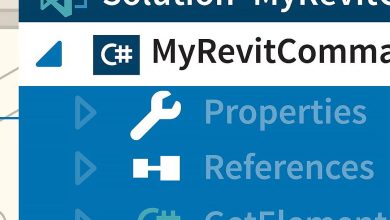Revit Tutorials
Revit Architecture I Course Complete Beginners Training

udemy – Revit Architecture I Course Complete Beginners Training Download
On This page you can buy and download Revit Architecture I Course Complete Beginners Training, video course from udemy with High Speed & Direct link.
By The End of This training Course, you learned The basic of Revit Architecture software.
Lesson 1
- Introduction to BIM Concepts / Introduction to Revit Concepts
- Exploring the Parts of the Revit Interface
- Revit Interface Basics
- Commercial Building – Part I
Lesson 2
- Introduction to View Controls
- Render / Crop Regions / Visibility Settings
- View Properties and Visibility / Graphic Overrides
- 3D View Navigation Controls / View Creation
- Commercial Building – Part II
Lesson 3
- Dimensions and Constraints
- Selecting and Manipulating Content
- Editing Tools: Align / Trim / Split / Offset
- Commercial Building Part III
–
Lesson 4
- Categories / Families / Types and Instances
- Family Libraries and Loading Families
- Introduction to Sketching and Sketched Features
- Commercial Building – Part IV
–
Lesson 5
- Creating and Working with Levels
- Creating 3D Perspectives with Camera Views
- Commercial Building – Part V
- New Levels / Perspective Views / sheets
–
Lesson 6
- Section Views – Building Sections / Wall Sections / Detail Sections
- Callout Views / Details
- Commercial Building – Part VI – A
- Commercial Building – Part VI – B
–
Lesson 7
- Project Settings and Custom Templates
- Materials / Fill Patterns / Object Styles
- Line Settings / Annotation Settings
- Assignment 2 – Custom Template / Project Settings
- Assignment 2 – Laying out the Exterior Wall
–
Lesson 8
- Compound Structure and Custom Wall Types
- Vertically Compound Walls
- Assignment 2 – Custom Wall Types
- Assignment 2 – Custom Wall Types
–
Lesson 9
- Creating and Modifying Footprint Roofs
- Joining Roofs and Attaching Walls to Roofs / Extruded Roofs / Dormers
- Assignment 2 – Main Roof
- Assignment 2 – Low Roof and Dormers Roofs
–
Lesson 10
- Editing Wall Profiles / Joining and Cutting Geometry
- Wall Openings / Hosted Sweeps
- Assignment 2 – Wall Profiles and Wall Joins
- Assignment 2 – Wall Openings / Wall Sweeps / Roof Trim
–
Lesson 11
- Floor / Slab Edges
- Foundation Walls / Footings
- Assignment 2 – Floors
- Assignment 2 – Foundation Walls and Footings
–
Lesson 12
- Stairs Methods / Stair Properties
- Creating Stairs by Components
- Assignment 2 – Exterior Stairs
- Assignment 2 – Main Stair / Back Stair
- Assignment 2 – Basement Stair
- Level : Beginner
- Duration: 22h 38m
- Instant download with high speed : Yes
Download Revit Architecture I Course Complete Beginners Training

Purchase one premium account, then you will be able to
download all the content on website with direct link.
Please Register here