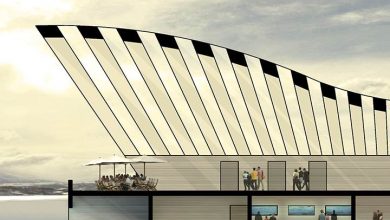Using Lightroom and Photoshop Together

Lynda – Using Lightroom and Photoshop Together Download
On This page you can buy and download Using Lightroom and Photoshop Together, video course from Lynda with High Speed & Direct link.
If you’re a Lightroom Classic user or you’re thinking of becoming one, you probably already know that Lightroom Classic is a great program for keeping track of your photos and for editing photo qualities, like exposure or color. But if you have other plans for a photo, like removing unwanted content or swapping out a background or getting creative in any direction that your imagination takes you, well then, you need another program, too. You need Photoshop. So I designed this LinkedIn Learning Course for you to help you use Lightroom Classic and Photoshop together. So you can accomplish whatever it is that you want to do with your photographic vision.
I’m Jan Kabili. I’m a longtime Lightroom and Photoshop instructor for LinkedIn Learning, and I work at Adobe. People often ask me when they would need to use Photoshop with Lightroom. So in this course, I’m going to show you just that. Together we’ll walk through the most common situations in which you’re likely to use Lightroom Classic and Photoshop together. That includes projects like removing large objects or people from a photo, changing the color of something in a photo, replacing a background, combining photos in different ways from the straightforward to the unexpected, applying creative filters and effects, retouching a portrait, restoring an old photo, adding text or graphics or more. In addition to knowing when to use these two programs together, it’s a good idea to know about the most efficient commands and workflows that you’ll need to use them as a team. So we’re going to cover that, too. So let’s jump right in and get started learning using Photoshop with Lightroom Classic.
By The End of This training Course, you learned the steps and techniques involved in combining Lightroom and Photoshop, from essential application settings to workflow examples.
Using Lightroom and Photoshop Together Topics include:
- Passing raw photos from Lightroom to Photoshop
- Editing JPEGs in Lightroom and Photoshop
- Passing multiple photos to Photoshop
- Sending photos to Photoshop for retouching
- Bringing photos into Photoshop to change an object’s color
- Customizing Lightroom Classic preferences for Photoshop
- Duration: 1h 25m
- Skill Level : Intermediate
- Instant download with high speed : Yes
Download Using Lightroom and Photoshop Together

Purchase one premium account, then you will be able to
download all the content on website with direct link.
Please Register here