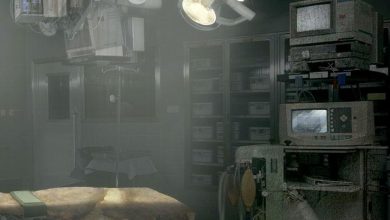Utilizing Photobashing Techniques to Create Concept Art in Photoshop
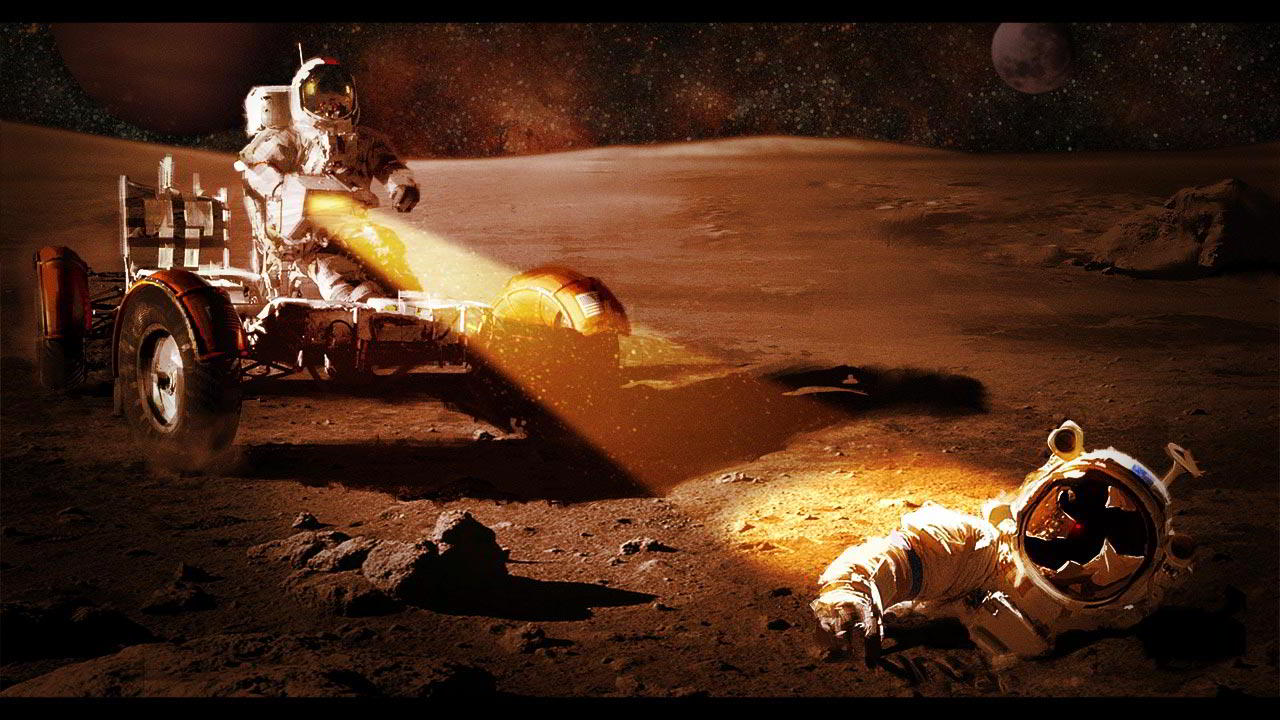
Utilizing Photobashing Techniques to Create Concept Art in Photoshop Download
On This page you can download Utilizing Photobashing Techniques to Create Concept Art in Photoshop video course from with High Speed & Direct link.
What is Photobashing & How to Use it ? It can be considered one of the ways of digital illustration design where we manipulate and merge our own image or graphic design to eventually create a single final piece.
This is an industry used by many graphic artists! Of course, the technology of cropping images and combining them with cutting out parts of photos in one photo is a very simple application that is nowadays used with Photoshop! All of this is done in Blend Mode Combination Masking the blend of mixing two photos and pasting them together in Photoshop!… By The End of This training Course, you learned how to use photobashing methods. Software required: Photoshop CS6.
- Introduction and project overview
- Establishing our idea
- Selecting our reference
- Placing the references and preparing the file
- Working with our Background
- Adjusting the vehicle and pilot
- Finalizing the rover
- Establishing the foreground
- Finishing the fallen hero
- Creating our lighting passes
- Expanding the illumination
- Adjusting the color palatte
- Adjusting our assets
- Finalizing our concept art
- Level : Advanced
- Duration: 1h 43m
- Instant download with high speed : Yes
Download Utilizing Photobashing Techniques to Create Concept Art in Photoshop

Purchase one premium account, then you will be able to
download all the content on website with direct link.
Please Register here