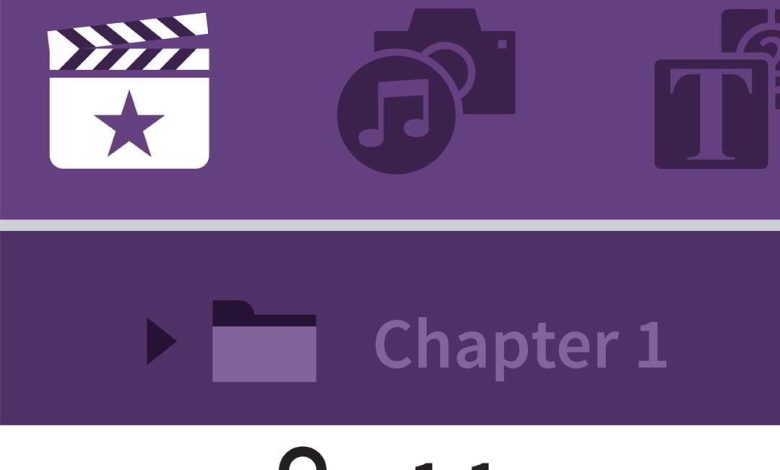Final Cut Pro X Guru: Titles and Effects Download On This page you can download Final Cut Pro X Guru:…
Read More »Final Cut Pro Tutorials
final cut pro tips for beginner to advanced levels (quick tutorial)
Apple Final Cut Pro X Mac OS X is the best software for editing and managing image files on MacOS operating systems.
Experience dynamic, high-quality media management and video editing with this powerful TimeLine software.
Final Cut Pro is a powerful video editor for Mac OS. With this application Mac users can edit and edit any video that is compatible with QuickTime. It includes various formats such as DV, HDV, P2 MXF (DVCProHD), XDCAM (via plug-in), 2K, 4K and 5K. This software is more precisely a non-linear and non-destructive video editor and does not damage the original video content.
With Final Cut Pro you can mix infinite video and audio tracks together. You can seamlessly integrate videos captured from multiple cameras. Of course, the infinity we mentioned is being overshadowed by the hardware and software power of the system. It would certainly not be possible to combine several hundred heavy video cracks and a large volume of audio cracks with a multitude of different effects and transitions on a system with low RAM or CPU.
This program has many video transitions and filters that will be very useful for advanced editing operations. The first version of Final Cut Pro was released by Macromedia, but in 2011 Apple re-wrote the software for Mac OS. We recommend this software to all users who intend to professionally edit movies in the Mac environment.
Lynda – Final Cut Pro X 10.4.4 Essential Training Download On This page you can download Final Cut Pro X…
Read More »