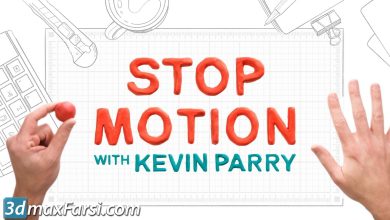Animating Concept Art in After Effects and Photoshop

Animating Concept Art in After Effects and Photoshop Download
On This page you can, download Animating Concept Art in After Effects and Photoshop, video course, with High Speed & Direct link.
After Effects Professional 2D Animation Tutorial: In this Photoshop video tutorial and After Effects tutorial, we want to make a stunning, step-by-step project, a stunning graphic animation and techniques and techniques. We will learn a little about the After Effects animation software.So you can make a living from a simple painting, a work of art. We also add vibrant Trapcode Particular elements such as birds and leaves to the animation scene.at the end, you will be able to create professional 2D animations for computer games such as League of Legends and Hearthstone.
By The End of This training Course, you learned how to create a visually stunning animation using concept art. Software required: Photoshop CC 2015, After Effects CC 2015, Media Encoder CC 2015.
- Introduction and project overview
- Preparing our concept art animation
- Importing into After Effects
- Animating swaying grass
- Utilizing simple movement animation
- Animating atmosphere, smoke and clouds
- Creating subtle wind effects
- Animating particle effects
- Creating birds in the distance
- Creating leaves in Photoshop
- Utilizing Trapcode Particular
- Exporting our final video
- Level : Beginner
- Duration: 1h 24m
- Instant download with high speed : Yes
Download Animating Concept Art in After Effects and Photoshop