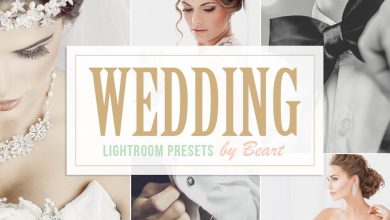Creativemarket Skin Retouch Photoshop Actions
Creativemarket Skin Retouch Photoshop Actions free download

Creativemarket Skin Retouch Photoshop Actions
This professional action set of Photoshop (Professional action set), which is a complete set of several actions for retouching facial skin in photography studios, we present to you dear ones.
This skin retouching Photoshop action suite works with all versions of Photoshop CC and CS4 and above. You can also customize the results of the work and work in a non-destructive way, and you can always return your operations to the previous state.
Other good features are also easy to use. Just apply a layer mask, where you want to apply the effect; Paint. Click the Play button and see the result. The desired areas of the skin will be retouched. Join us to download the orange retouching action, learn how to use retouching action in Photoshop and download the best image retouching action in the world of computer graphics.
Note: After running the action, everything will be layered and editable.
Features of Photoshop skin retouching action set:
- Eyes Action
- Action Texture
- Sharpen effect
- Shine Action Shine
- Light Powder action
- Concealer action
- Neutral Powder Action
- Teeth Whitener Teeth Whitening Action
- Anti-shine action
- Shadow & Highlight action shadows and highlights
- All Base & Foundation actions
- Redness reducer action
- Finish effect for brightness and contrast
- Frequency Separation & Check Layers
- File format: ATN
- File size: 850 KB
- Photoshop version: CS4 or higher
- Instant download high speed : Yes
Description:




Creativemarket Skin Retouch Photoshop Actions