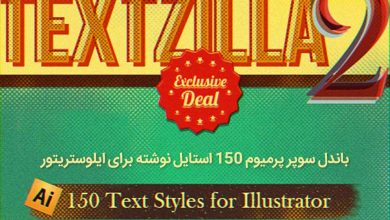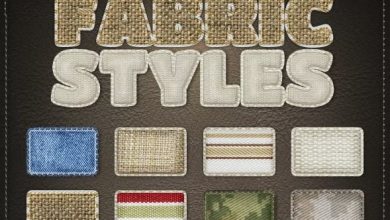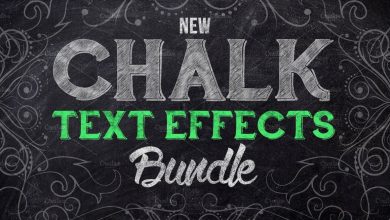Graphicriver – Chrome & Fire – Gothic Medieval Layer Styles Fx (Giallo)
Graphicriver – Chrome & Fire – Gothic Medieval Layer Styles Fx (Giallo) free download

Graphicriver – Chrome & Fire – Gothic Medieval Layer Styles Fx (Giallo)
If you are also interested in using text effects and Photoshop styles, it is also fiery, I recommend the Photoshop style package of Gothic Fire and Chrome text effect called Chrome & Fire – Gothic Medieval Layer Styles Fx on graphicriver Do not miss the published.
Gothic Fire and Chrome text effect package is extremely absorbing, which includes 5 layer styles ready for Photoshop in three different sizes, which is also easy to work and edit its appearance !.
Of course, in Photoshop, you can combine multiple layers of styles (multiple Layer Styles), all of which depend on your Photoshop creativity.
To use the text effect Chrome & Fire – Gothic Medieval Layer Styles Fx: Open your image in Photoshop software, select Preset Manager in the Edit menu in the Presets section and select Styles from the Preset Type menu and hit the button Load the file in asl format. In the Window menu and select Styles, open the styles panel and apply it to the image.
- File size: 42 MB
- Photoshop version: CS2 and above
- Format compatibility: TIFF, PSD, JPG
- File format: 1xPSD, 3xPhotoshop ASL
- Instant download high speed : Yes
Description:






Graphicriver – Chrome & Fire – Gothic Medieval Layer Styles Fx (Giallo)