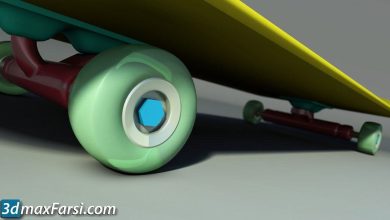Rendering a Photorealistic Female in 3ds Max

Rendering a Photorealistic Female in 3ds Max Download
On This page you can download Creative Development Rendering a Photorealistic Female in 3ds Max, video course,, with High Speed & Direct link.
In the previous sections, we had a lot of training for specialized modeling software such as ZBrush and Mudbox. Now we will make a complex modeling of a woman’s torso figure.
One of the most complex geometric shapes in nature, used to practice artistic painting or even 3D modeling, is human body modeling. In this series of 3D Max modeling tutorials, the volume of the torso and face of a female character in 3ds max We make it from a raw volume without details. We put the reference and reference photos in the binder section and try to increase its details as much as possible. One of the interesting points of this tutorial is making, editing, editing materials and textures on the volume itself. And we apply it to the model as UVW Unwrap and we fine-tune the different parts such as lips, facial skin, cheeks, etc. below. We will simulate the skin of the facial hair, the eyelashes in 3D Max, even the different parts of it, such as the nose, etc. We hope you enjoy this tutorial and learn new tips.
By The End of This training Course, you learned how to create a photorealistic render of a female character with: 3ds Max , ZBrush and photoshop.
- Duration: 1:50 hours
- Skill Level : Advanced
- Instant download with high speed : Yes
Download Rendering a Photorealistic Female in 3ds Max