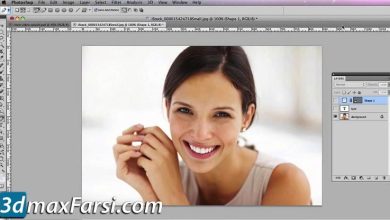Creating a VFX Environment in MARI and NUKE

Creating a VFX Environment in MARI and NUKE Download
Download Creating a VFX Environment in MARI and NUKE, video course, with High Speed & Direct link.
Simulation of the cloud effect and the rain scene: In the previous lesson (Photoshop – Maya Technique, Matte Painting) we studied. During this MARI software training and NUKE software tutorial, we will teach you how to create a matte painting from a simple reference image and then turn it into a real camera peripheral Maya projection camera. environment). Then we combine all the elements to create a very realistic matte painting / camera projection.Then we learn how to model assets and build UVs so that we can use those pages instead of the projection page. Then convert the camera projections into our texture maps. And then we merge all the elements together.
By The End of This training Course, you learned how to create a matte painting from a concept, then convert it into an actual camera projection environment. Software required: NUKE, Photoshop, Maya, MARI.
- Introduction and project overview
- Creating a matte painting based on concept
- Cleaning up a panorama shot
- Blending layers
- Combining pictures to form elements
- Setting up camera projections
- Correcting color
- Using custom created passes
- Modeling assets 9 Modeling assets
- Preparing UV for texture painting
- Setting up a project for painting
- Painting textures with masks and layers
- Continuing with masks and layers
- Exporting assets 14 Exporting assets
- Creating a depth pass 15 Creating a depth pass
- Level : Advanced
- Duration: 2h 20m
- Instant download with high speed : Yes
Download Creating a VFX Environment in MARI and NUKE

Purchase one premium account, then you will be able to
download all the content on website with direct link.
Please Register here