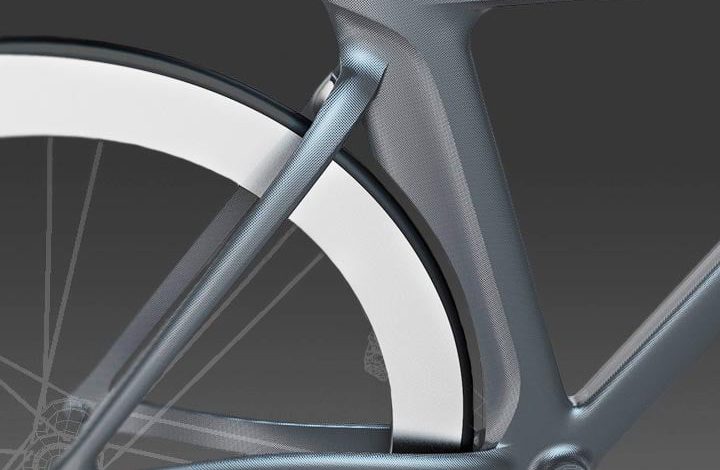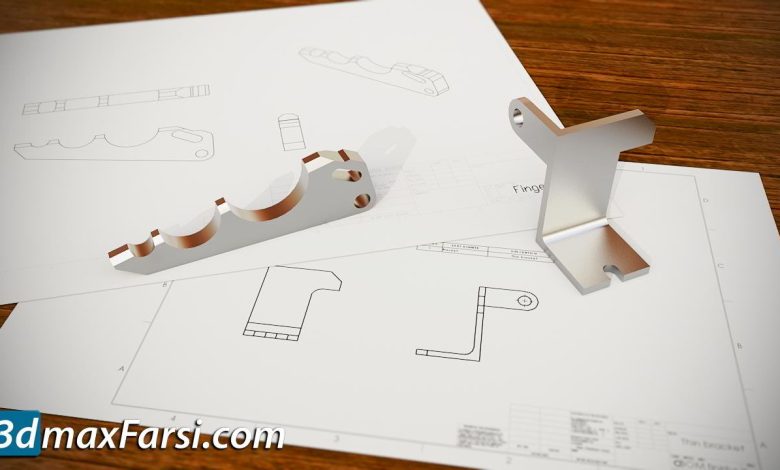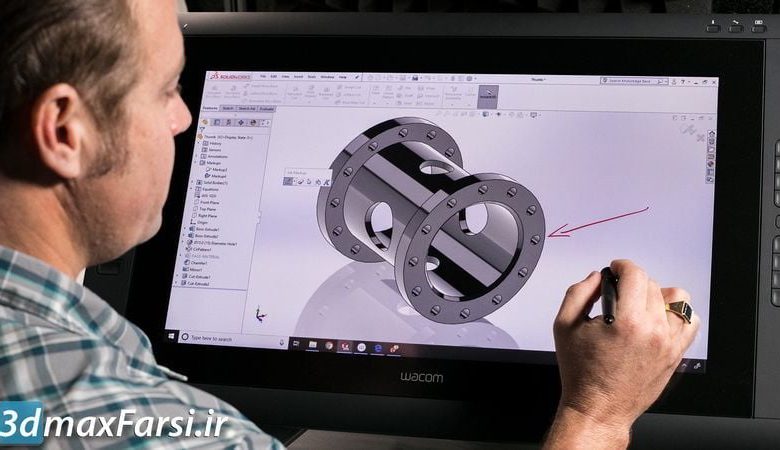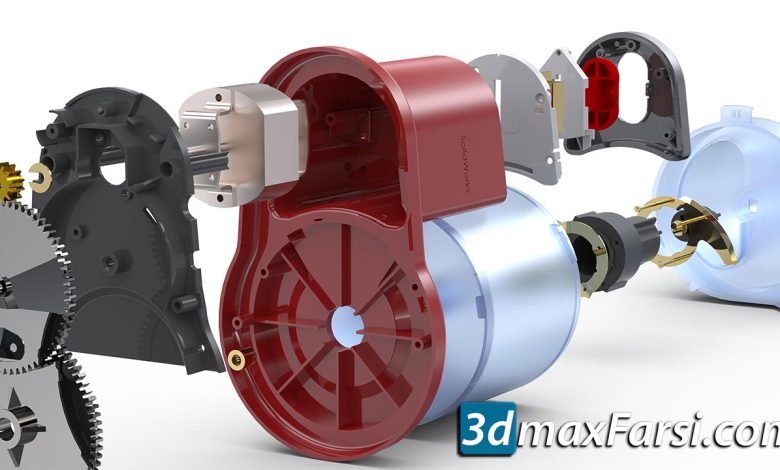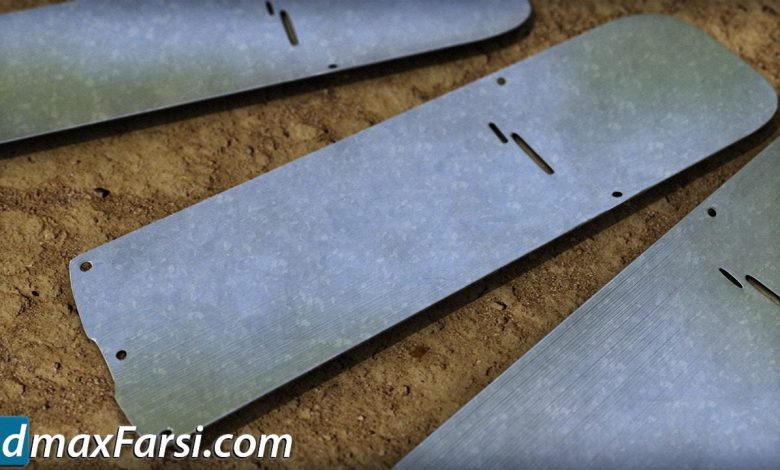Creating a Wheel Blade Bracket in SolidWorks download On This page you can download Creating a Wheel Blade Bracket in…
Read More »solidworks Tutorials
Solidworks Video Training & Tutorials
With This SOLIDWORKS Training and Tutorials, you can Learn SOLIDWORKS software and create 3D CAD models for engineering, sheet metal design, product design, and many more.
These SOLIDWORKS Training and Tutorials are (beginner to advanced) and covers Topics, fundamental and advanced functions : including how to extrude 3D models from 2D drawings, how to apply fillet and chamfer, and many more.
Solidworks is a highly sophisticated software designed to design industrial structures in 3D. Using Solidworks software, you can design and create geometric references, curves, offset plans, new coordinate devices, spiral curves, surface gradients and 3D object mirroring, profile rotation around a Axis and …. This software is noticeable to many engineers and students in mechanical engineering, industrial engineering, industrial drawing, etc. because it has a simpler user interface than similar software, yet it has the most advanced design and development tools. Modeling is also equipped.
Also in Solidworks software there are separate sections for modeling, sheet operation, welding, casting, molding, stress analysis, behavior modeling and piece resistance under various loads. In addition, the software includes accessories such as Cosmos-SolidCAMGeartrax and … that can be used for machining or analyzing parts. Other great features of the Solidworks application include the ability to connect to analytics software such as Fluenr, Ansys, and others.
SolidWorks software capabilities
Modeling and designing products of any complexity and structure
Benefit from CALS technologies
Online Documentation Making
Offering high quality products, usefulness and reliability
Supports standards and ESKD
Benefit from special modules and advanced parametric hybrid modeling technology
And …
Building Complex Surface Geometry in SOLIDWORKS Download On This page you can download Building Complex Surface Geometry in SOLIDWORKS video…
Read More »On This page you can download pluralsight – SOLIDWORKS Drawings – Setting Up Properties and Templates download, (Video tutorials) with…
Read More »Lynda – SOLIDWORKS 2019 Essential Training Welcome to the SOLIDWORKS 2019 video training course. Software is the top product design…
Read More »On This page you can download digital tutors Methodically Designing a Spur Gear in SolidWorks, (Video tutorial) with High Speed…
Read More »On This page you can download pluralsight Modeling a Press Frame Support Assembly in SolidWorks, (Video tutorial) with High Speed…
Read More »On This page you can download Lynda – SOLIDWORKS 2021 Essential Training, (Video Tutorials) with High Speed & Direct link.…
Read More »On This page you can download Digital Tutors – Creating a Windmill Blade in SolidWorks, (Video Tutorials) with High Speed…
Read More »SOLIDWORKS 2020 Essential Training SOLIDWORKS 2019 is a 3D CAD software that has design tools and capabilities to draw powerful…
Read More »ِDownload Creating a Parametric Multi-Bodied CAD Model in SolidWorks SolidWorks Modeling Tutorial: In this series of SolidWorks modeling tutorials, we…
Read More »