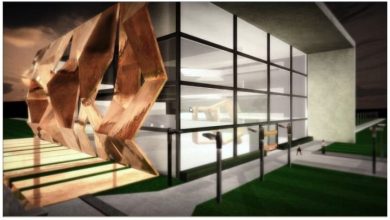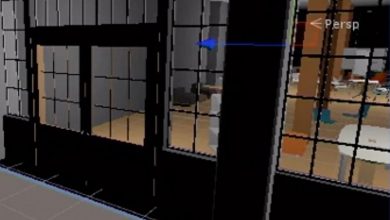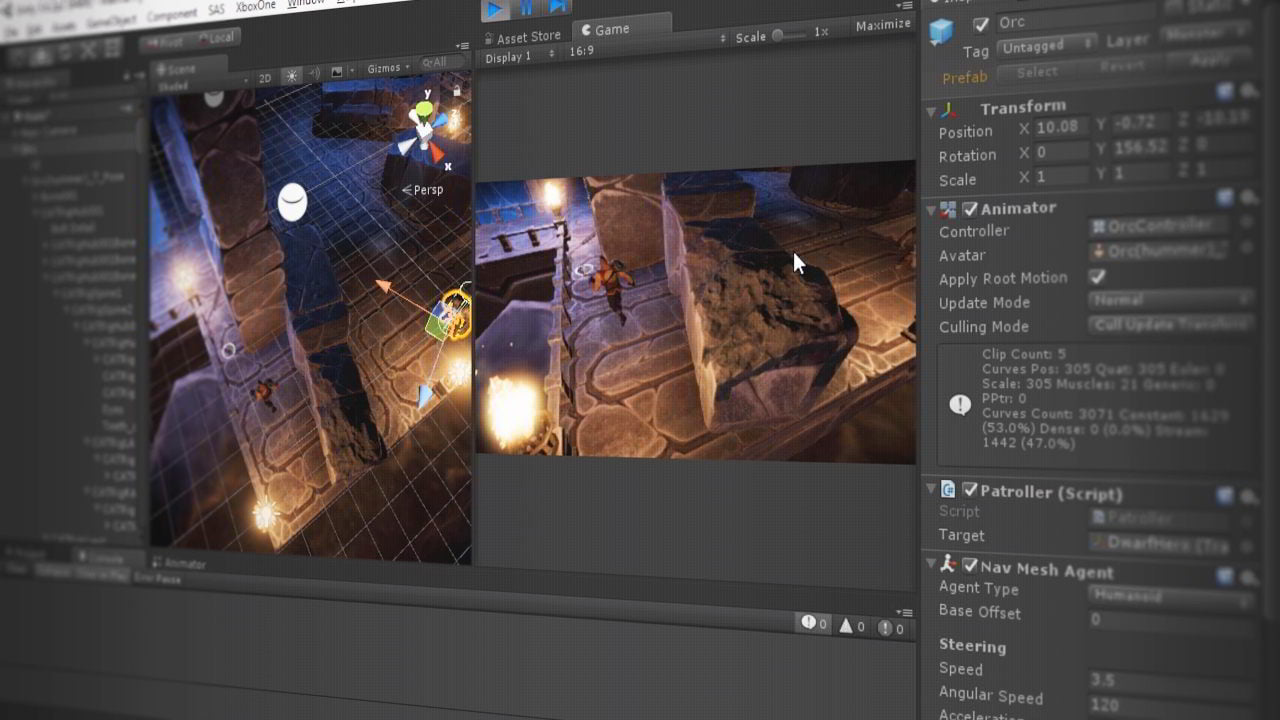
pluralsight Unity Navigation Fundamentals
This pluralsight training course is designed to help all game developers. To help all programmers and game designers who want to fully understand the Unity Navigation controllers as well as their pathfinding. We will continue this training with Unity 2017 1.1 software.
In this Unity training course, we will thoroughly examine the Unity Navigation system and use it as an advantage. And we analyze all the game controllers in depth and completely (Unity’s built-in navigation system). So you can work well with all NavMeshes, NavMeshAgents – off-mesh links.
In the next step, we will learn how to create artificial intelligence in your Unity game using NavMeshObstacles and simulate smart characters for your game. In the next step, you will learn more advanced techniques such as parabolic jumping. And you will allow the actor himself to take control of the game. After watching this training course, you have gained the knowledge to work well with Unity’s AI Navigation system. We will examine all these tricks in full in Unity 2017 1.1.
In this tutorial, we will introduce artificial intelligence with Unity 3D by introducing an internal navigation system. I’ll show you how to define a NavMesh in your scene, use an agent intelligently to achieve different goals, and connect separate areas of a scene. NavMesh is a common AI game technique to define an achievable area in an environment. Also to calculate the route between two points, the NPC moves from its position to the target, allowing the enemy to move a player or player to the desired destination (e.g. a point-and-click adventure game or RTS). Unity offers an internal implementation of this navigation system, which is available in free and professional versions. Some advanced features, such as offline links, are pro only. You can access the navigation system through the Navigation panel using the Navigation window and open it next to the Inspector.
- Level: Beginner
- Duration: 1h 12m
- Instant download high speed : Yes
Download pluralsight Unity Navigation Fundamentals