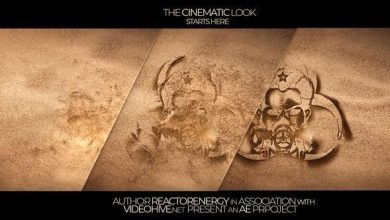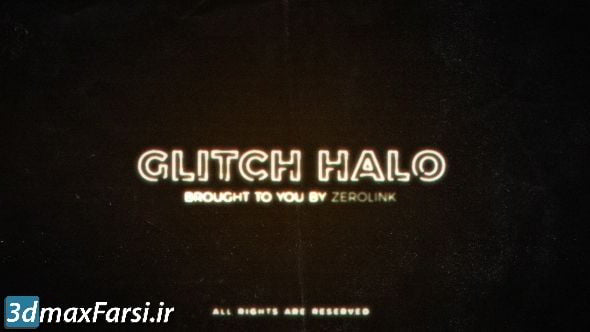
videohive – glitch halo (ZeroLink)
You can use this project to be able to introduce the logo or brand, company name, site and titles you are considering in a short video. The project includes 13 different scenes, 11 places to place text, 2 places to place a logo.
In this project, create a short and attractive video by adding your favorite logo and text with the help of the available educational video. The display time of this video is 69 seconds and also the output quality in this project is full HD. The possibility of using different fonts in this project has added more personalization to this project. You can also easily change the color of the fire with a few clicks.
After Effects Project Logo display with Glitch Halo effect is a ready and attractive video template for you. Just replace your logo, change the text, and make a huge impact on the viewer.
Features of this project:
- File size: 106 MB
- Display time: 69 seconds
- Full HD quality 1080 x1920
- Includes 13 different scenes, 11 places to place text and 2 places to place a logo
- Applicable in CC 2018, CC 2017, CC 2016, CC 2015, CC 2014, CC, CS6 versions of After Effects
- Instant download high speed : Yes
tutorial:
videohive – glitch halo (ZeroLink)