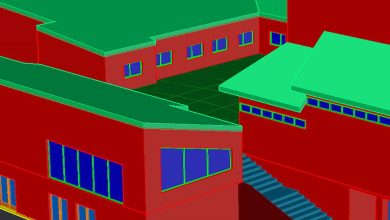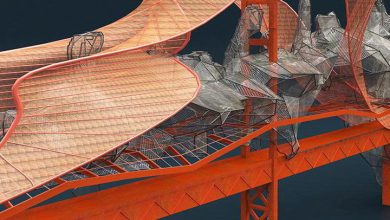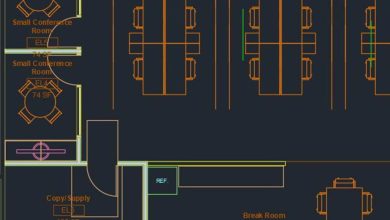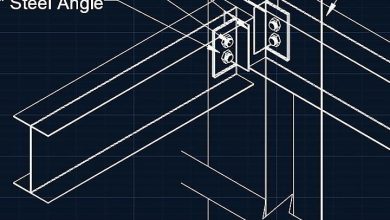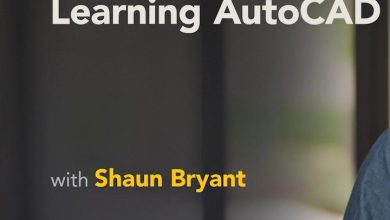Cert Prep: AutoCAD Certified Professional
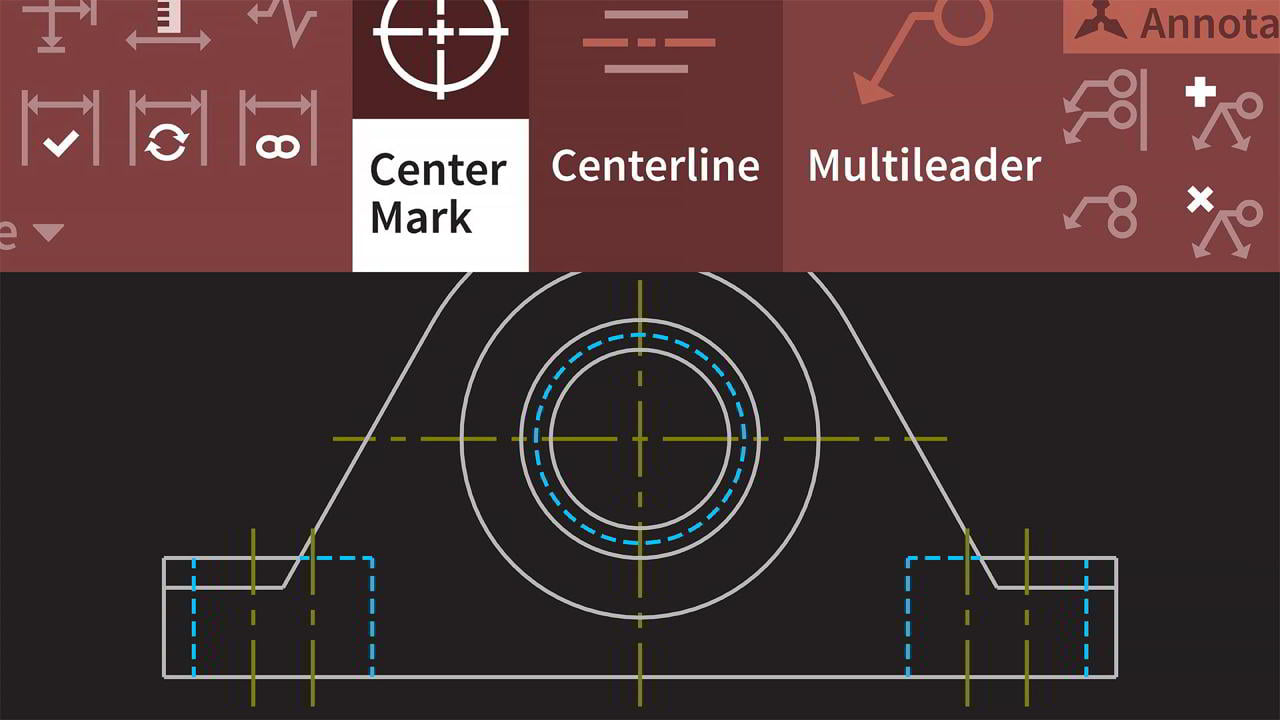
Lynda Cert Prep: AutoCAD Certified Professional Download
On This page you can download Cert Prep: AutoCAD Certified Professional video course from Lynda with High Speed & Direct link.
So why become an AutoCAD certified professional? Well, the whole idea of having that qualification after you’ve taken the exam is that you’re adhering to a certain benchmark. A certain level of competency with AutoCAD. So a prospective employer can look at your resume and go, “Ah, they’ve got AutoCAD certified professional. “I know that I can put them in front of AutoCAD “in the CAD office and they can hit the ground running.” That’s the idea. Now, the AutoCAD certified professional exam obviously has certain topics and subjects that you need to study. So the whole idea of this course is to get you into those topics, those domains that you need to cover, to make sure that you’ve got that level of background knowledge of that functionality of AutoCAD to take the exam.
What is Autodesk Certified Professional? Now, the other thing about this particular exam is being a certified professional gives you a certain level of kudos as well in the AutoCAD world, because it means you know what you’re doing. You know how to drive AutoCAD. It’s a bit like taking your driving examination. Once you’ve passed your driving examination, you can go off and drive a car. It’s a bit like that. Once you’ve passed your AutoCAD certified professional exam, you can go off and drive AutoCAD. That’s exactly how it works. That’s the premise. So that’s why you would become an AutoCAD certified professional. And I hope as you follow through this course, and follow the topics that it generates a level of knowledge that you can utilize to work towards passing your AutoCAD certified professional exam.
By The End of This training Course, you learned how to Cert Prep: AutoCAD for Drafting and Design Professional.
Cert Prep: AutoCAD Certified Professional Topics include:
- What is AutoCAD certification?
- Drawing advanced objects
- Working with regions and multilines
- Selecting objects
- Copying properties from one object to another
- Working with layer states and layer filters
- Applying advanced object snaps
- Moving and rotating the UCS origin
- Rotating and scaling objects
- Trimming and extending objects
- Customizing viewports
- Publishing drawings
- Annotating drawings
- Creating layouts
- Creating reusable content with blocks
- Working with XREFs
- Level : intermediate
- Duration: 2h 50m
- Instant download with high speed : Yes
Download Cert Prep: AutoCAD Certified Professional