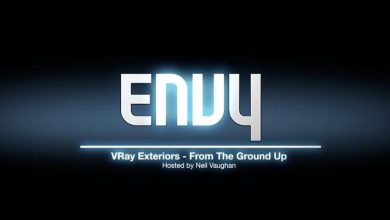Cinema 4D R20 Essential Training: VFX
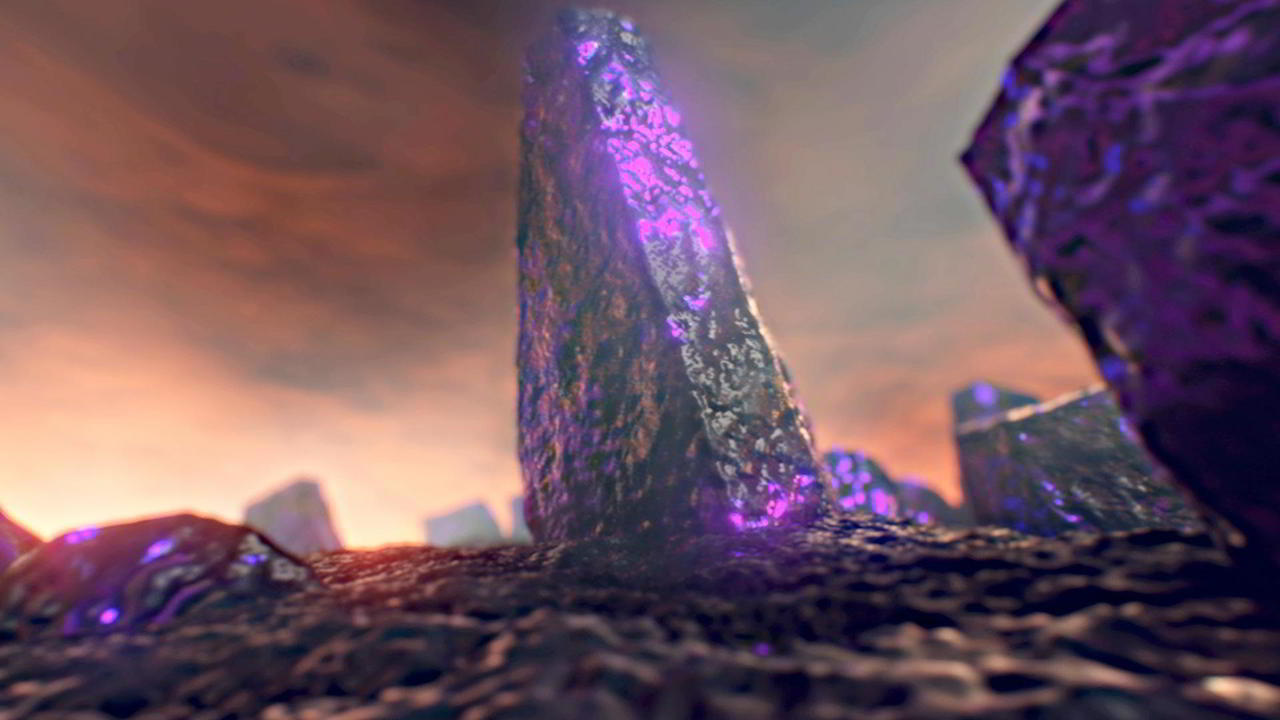
Lynda – Cinema 4D R20 Essential Training: VFX Download
On This page you can download Cinema 4D R20 Essential Training: VFX, video course from Lynda, with High Speed & Direct link.
we are very much looking forward to working through this Cinema 4D R20 Essential training course with you. We jump straight into the motion tracking workflow where I cover automatic and manual 2D tracking and offer techniques for analyzing and refining tracking data in the motion tracker graph view. We explore additional motion tracker workflows like scene reconstruction and object tracking. I designed this course so that you would have a rounded foundation of the software and we will learn about various file formats which are common to VFX workflows and how to optimize models with the polygon reduction and level of detail tools.
We learn about how to create animations for shot pre visualization by morphing between cameras. How lights work in 3D and techniques for creating and modifying materials as well as how to get work out of Cinema 4D for further work in post. Projection mapping is a common workflow when creating VFX shots and I cover working with Projection Man and how to bake textures. Additionally we cover a really fun topic, destruction techniques with cinema 4D’s veronica fracture object and dynamic system. Working on visual effect shots can be challenging but also a lot of fun. And Cinema 4D has some fantastic tools, to facilitate your VFX work flow. I’m very excited for you to learn these powerful concepts and to share this information with you. So if you’re ready let’s get started.
By The End of This training Course, you learned how to Explore the Cinema 4D workflow for visual effects (VFX). Learn how to use C4D R20 for tracking, lighting, rendering, compositing, and more.
Cinema 4D R20 Essential Training: VFX Topics include:
- What are VFX?
- Automatic and manual 2D tracking
- Solving the 3D camera
- Calibrating a camera
- Scene reconstruction
- Object tracking
- Animating geometry
- Animating cameras
- Creating and applying materials
- Lighting
- Working with Projection Man
- Creating fractures
- Making fractures move
- Rendering using takes and tokens
- Compositing multipass renders
- Level : Intermediate
- Duration: 3h 20m
- Instant download with high speed : Yes
Download Cinema 4D R20 Essential Training: VFX