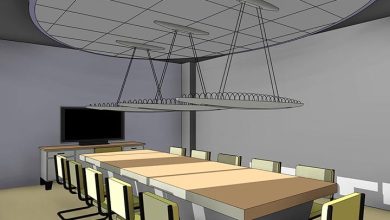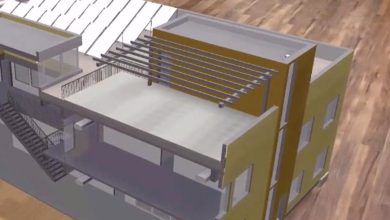Revit Tutorials
Introduction to Building Design using Autodesk Revit
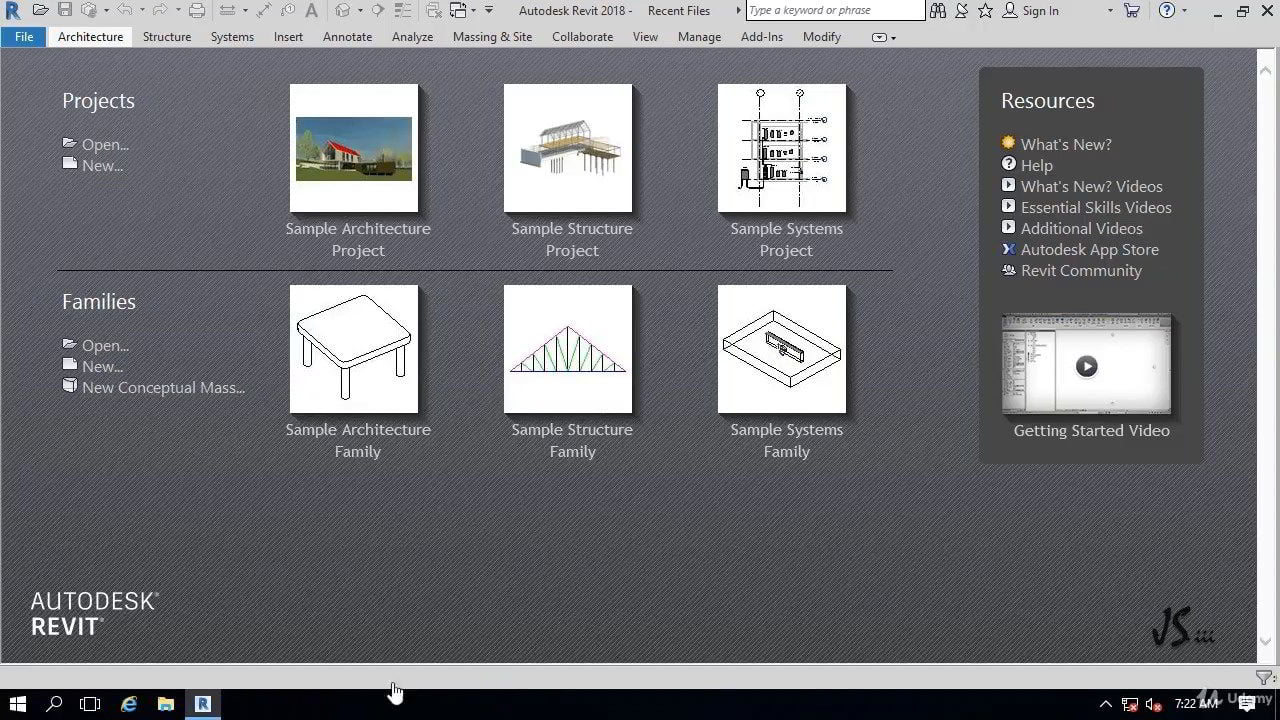
Skillshare – Introduction to Building Design using Autodesk Revit Download
On This page you can download Introduction to Building Design using Autodesk Revit, video course from (Skillshare and Udemy)with High Speed & Direct link.
By The End of This training Course, you learned how to use Autodesk Revit, one of the most powerful programs to create buildings and civil structures.
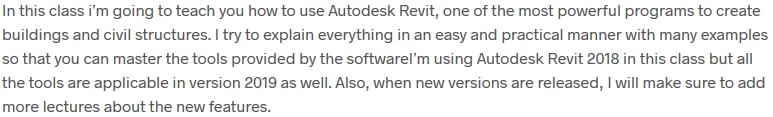
Introduction to Building Design using Autodesk Revit Topics include:
- Interface Overview
- Getting Help for Commands
- Selecting Elements
- Element Properties
- Views and Cameras
- Levels
- Grid
- Copy and Move
- Align
- Mirror
- Element Properties
- Rotate
- Trim
- Join
- Array
- Group and Ungroup
- Wall
- Starting My Project
- Drawing the Grids
- Drawing Interior Walls for 1st Floor
- Other Wall Types
- Door
- Window
- Curtain Wall Doors and Windows
- Floor
- Ceiling
- Ramp
- Stairs
- Stairs by Sketch
- Roof
- Components
- Columns
- Openings
- Dimensions
- More on Dimensions
- Texts and Tags
- Site
- Site Components
- Cameras and Walkthroughs
- Section View
- Callout
- Duration: 6 hours
- Skill Level : Intermediate
- Instant download with high speed : Yes
Download Introduction to Building Design using Autodesk Revit