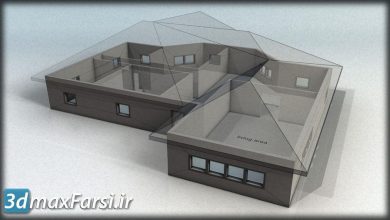Making Presentation-Ready Graphics from Simple Images in 3ds Max

Making Presentation-Ready Graphics Simple Images 3ds Max Download
On This page you can download Making Presentation-Ready Graphics from Simple Images in 3ds Max video course, with High Speed & Direct link.
In this series of free AutoCAD video tutorials and 3D training tutorials, we are going to turn a simple AutoCAD plan into a presentation-ready graphics.
We’ll start with simple 2D image autocad images and complete the whole process of converting autocad map to 3D scene and finally do the lighting work with the mentor rendering mental ray lighting, rendering We will give.Finally, for better performance, we move a camera into the scene using the walkthrough camera paths method. The main focus of this tutorial is more on speed and completion of the project in less time and not much detail.
By the end of this 3ds Max mental ray training tutorial, you have learned well to turn an ordinary AutoCAD plan into an animated graphics animation. Stay with us.
By The End of This training Course, you learned how to define a sequence of steps starting with a simple 2D image and ending with presentation-ready graphics in 3ds Max. (Software required: AutoCAD 2010, 3ds MAX 2014.)
- Level : intermediate
- Duration: 1h 26m
- Instant download with high speed : Yes
Download Making Presentation-Ready Graphics from Simple Images in 3ds Max