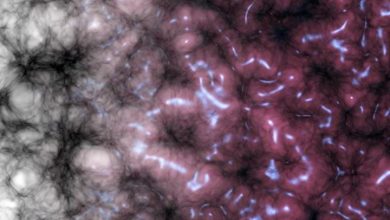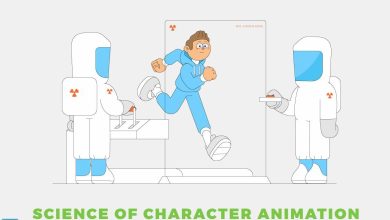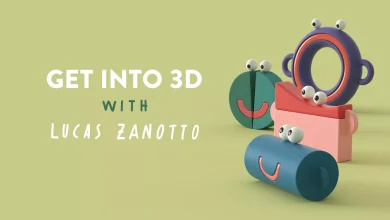Motion Pro
Motion Design School – Motion Pro free download

On this page, you can download the Motion Design School – Motion Pro training course and improve your modeling and animation skills with Cinema 4D+ After Effects software.
This course will take you to the next level of motion graphics design. We’ll cover almost all types of animation, from 2D, combining it with titles in After Effects, to 3D using Xpresso in Cinema 4D. All animations are united into complete video scenes. In addition, we share with you the project files where we have used frame-by-frame animation along with modern 2D and 3D design.
You will be equipped for your future complex projects, whether you plan to work independently or in a studio. We will teach you the basic principles and rules of organizing projects and creating the right structure for them. Also, we’ll show you custom scripts that help us get rid of some common tasks and make the whole process easier.
The purpose of this course is not only to show the correct way to work on projects, but also to teach good practices and techniques to shape your own unique approach to projects wherever you work.
- Structure and Organization
- 2D in After Effects pt.1
- 2D in After Effects pt.2
- Faux 3D in After Effects pt.1
- Faux 3D in After Effects pt.2
- 3D in After Effects
- Animation in C4D Lite pt. 1
- Animation in C4D Lite pt. 2
- Integrate C4D _ AE
- Mixing 2D _ 3D pt. 1
- Mixing 2D _ 3D pt. 2
- Complete Scene Setup
- Dev _ Scripts Optimization pt. 1
- Dev _ Scripts Optimization pt. 2
- A look behind the scenes
- Motion Pro Scripts
- MP_LS08-1 folder
- MP_LS08-2 folder
- Level: basic
- Duration: 11:12
- Required Software: After Effects, Cinema 4D