SketchUp 2020 Essential Training
Lynda – SketchUp 2020 Essential Training download
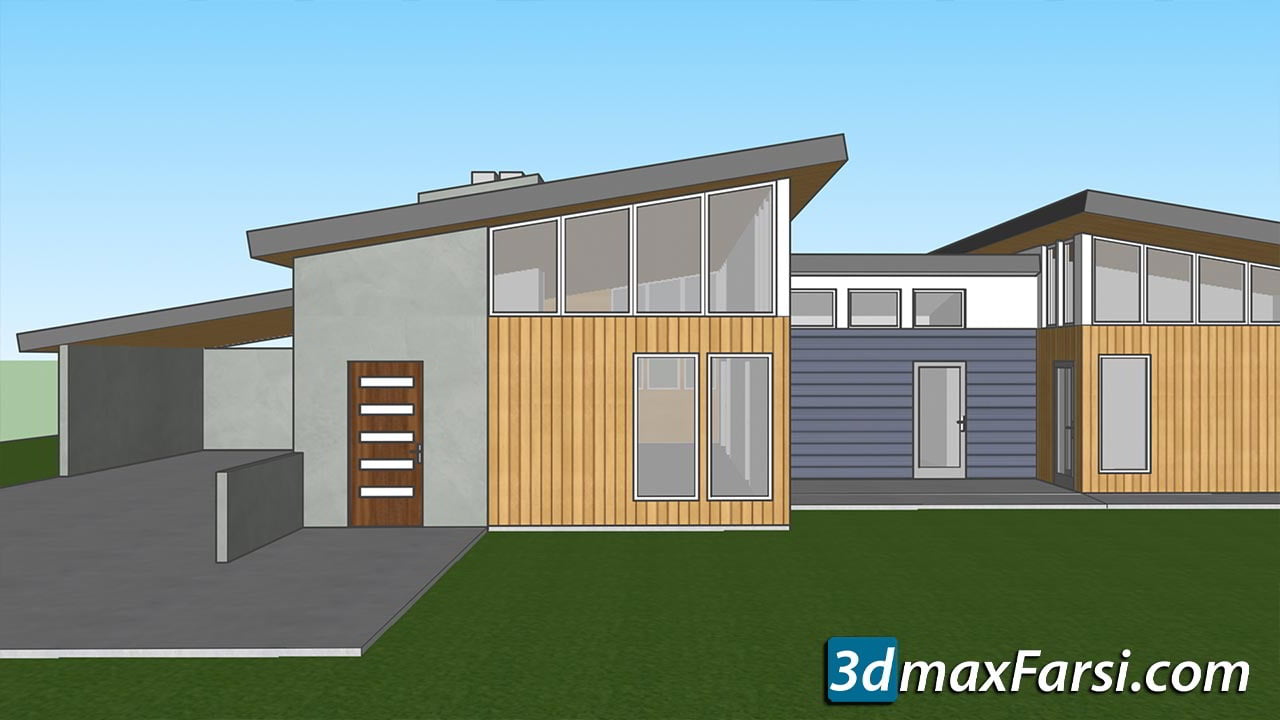
On This page you can download SketchUp 2020 Essential Training, video course from Lynda with High Speed & Direct link.
Using SketchUp is a great way to create 3D models whether you work in architecture, interior design, woodworking or engineering. It has a user-friendly interface with a lower learning curve than other computer-aided design programs. While it is friendly and easy to use it is also very robust with a wide variety of tools and actions to learn. This is the goal of this LinkedIn learning course, to get you up and running. We’ll explore the essential tools of SketchUp so that you have a solid foundation to build your 3D modeling skills. I’m Tammy Cody and I’m looking forward to teaching you the essentials of SketchUp.
By The End of This training Course, you learned how to use the 2020 version of this powerful design software to create 3D models and 2D floor plans.
SketchUp 2020 Essential Training Topics include:
- Navigating SketchUp in Mac and Windows
- Customizing toolbars
- Selecting and moving objects
- Creating copies of objects
- Drawing lines and shapes
- Modeling from a floor plan image
- Resizing and rotating objects
- Making groups and components
- Applying and editing materials
- Changing document styles
- Dimensioning
- Animating drawings
- Exporting your drawings in 2D and 3D
- Duration: 2h 26m
- Skill Level: Beginner
- Instant download high speed : Yes
Download SketchUp 2020 Essential Training

Purchase one premium account, then you will be able to
download all the content on website with direct link.
Please Register here





