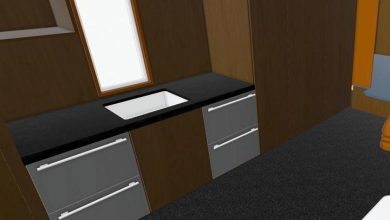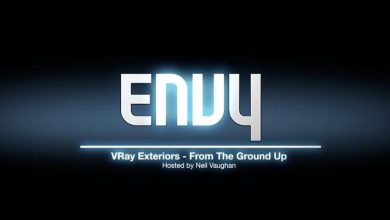SketchUp: Rendering with V-Ray Next

Lynda – SketchUp: Rendering with V-Ray Next Download
Download SketchUp: Rendering with V-Ray Next, video course from Lynda with High Speed & Direct link.
welcome to this lighting and rendering course where we will be taking a long hard look at making use of the V-Ray Next render engine inside the SketchUp application. My name is Brian Bradley, and I’m really looking forward to working through the numerous tools and options that are available for use in this state-of-the-art render engine.
In the chapters that we have prepared for you, we will be looking at everything from features that are new to V-Ray Next, such as the Cryptomatte and metallic material offerings, as well as running through lighting in V-Ray, GI, a multitude of materials and maps, quality control using image sampling, the V-Ray physical camera model, render elements, the V-Ray frame buffer, and a whole bunch of what I’m calling V-Ray FX tools, such as V-Ray third, the V-Ray proxy, rendering for VR, and lots more. If you are ready to get to grips with using V-Ray Next inside the SketchUp application, then let’s get going and dive on in.
By The End of This training Course, you learned how to use V-Ray directly in SketchUp, and explore the V-Ray suite of creative tools for lighting, shading, and rendering.
SketchUp: Rendering with V-Ray Next Topics include:
- Setting SketchUp preferences
- The render engine
- The V-Ray Frame Buffer
- Working with light
- Working with the V-Ray camera
- V-Ray materials
- V-Ray map types
- Image sampling
- Working with render elements
- V-Rays FX tools
- V-Ray scene export and import
- Skill Level: Intermediate
- Duration: 5h
- Instant download with high speed : Yes
Download SketchUp: Rendering with V-Ray Next