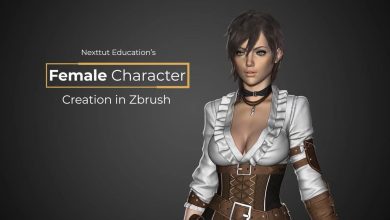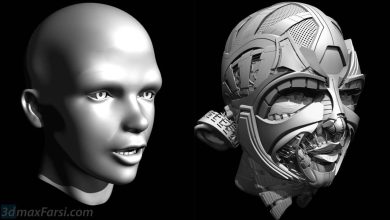ZBrush 2018 Essential Training

Lynda – ZBrush 2018 Essential Training Download
On This page you can download ZBrush 2018 Essential Training video course from Lynda with High Speed & Direct link.
ZBrush software integrates 3D modeling, texture and painting with the sculpting process. This advanced application gives you dozens of functionality so you can master it. The 2018 version of ZBrush offers Sculptris advanced mode, new deformation tools, new clustering tools, and more. If you do not have much information about ZBrush software, we recommend that you do not miss this introductory course. Ryan Kittleson (lecturer) helps digital designers get acquainted with all the necessary techniques and tools. He teaches you how to draw original shapes using fogs, 3D drawing using stylus, coloring and texture for models, and rendering results. Join this tutorial and learn how to use ZBrush to design the most attractive 3D models.
By the end of This course, you learned all the essential tools and techniques you need to build professional quality 3D models in ZBrush 2018.
ZBrush 2018 Essential Training Topics include:
- Importing a mesh
- Using primitives
- Working with subdivision levels
- Sculpting with brushes
- Applying materials
- Controlling scale
- Creating and combining polygroups
- Using subtools
- Creating insert mesh brushes
- Creating voxel models with Dynamesh
- Editing a mesh with the ZModeler Brush
- Working with ZRemesher
- Adding and removing subdivision levels
- Moving, scaling, and rotating objects
- Painting on a model
- Using texture maps
- Creating custom brushes
- Exporting ZBrush projects
- Working with other software
- Duration: 5h 2m
- Level : Beginner
- Instant download with high speed : Yes
Download ZBrush 2018 Essential Training