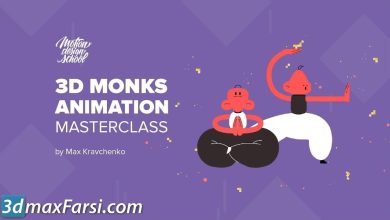After Effects Compositing: 5 Rotoscoping & Edges

lynda After Effects Compositing: 5 Rotoscoping & Edges Download
On This page you can download After Effects Compositing: 5 Rotoscoping & Edges
video course from lynda with High Speed & Direct link.
Sometimes something ends up in your shot that just doesn’t belong, and you need rotoscoping to remove it. This course is all about rotoscoping, which is essentially selecting moving footage over time. In another course we looked at green screen keying, which is what we would call a procedural method to remove a background. Rotoscoping is more of a manual method. Although, there are automated ways to help get it done.
Optimum roto is not just about knowing the tools to do the job, but also planning so that even better than being efficient with the tools, you’re looking at the whole shot and where you even need roto. And perhaps on set, you also know what’s gonna be easy or difficult to roto later on. So while I say that it’s mostly a manual process, the way I do it, that’s not entirely true. In fact, I use as many procedural tools as I can. That includes a little bit of tracking and even using the automated tools that are built into After Effects to help with roto.
So we’re gonna look at all of those. We’re going to focus on two location shots where color keying simply wasn’t practical. These two seem to have a lot in common. Each one features a skateboarder executing a jump known as an ollie over a temporary background. And each uses visual effects to create the actual story of the shot. Achieving this shot mostly requires removing a grip and a few extras who didn’t belong in it. This one in particular allows me to focus not only on how to do great roto, paint and even Roto Brush work, but also how to prioritize and plan to avoid doing more work than is necessary, therefore this shot is our main focus in this course.
This shot, meanwhile, which is also featured in other courses, requires what is called full articulated roto. Articulated means that the talent has many moving parts, each of which needs its own mask, and in this case, his figure needs to be completely removed from what’s behind him, just to move him up in frame slightly. Now, in case you think a course on roto is gonna involve a lot of watching me draw masks, don’t worry. There’s gonna be as little of that as possible. We’re essentially going to only do that when needed to help show how you actually do this.
By The End of This training Course, you learned how to be Master the art of rotoscoping—creating an animated selection with masking and paint tools—using After Effects.
After Effects Compositing: 5 Rotoscoping & Edges Topics include:
- Selecting a target
- Applying a mask
- Starting a mask with a shape
- Breaking down shots of clean plates
- Creating points and Bézier curves quickly
- Building articulated rotos with in-between frames
- Adding soft edges and motion blur
- Working with the clone brush
- Getting the most from the Roto Brush
- Level : intermediate
- Duration: 2h
- Instant download with high speed : Yes
Download After Effects Compositing: 5 Rotoscoping & Edges