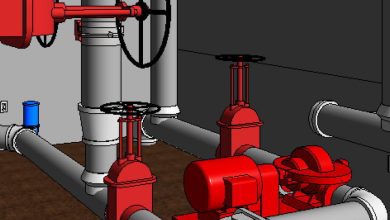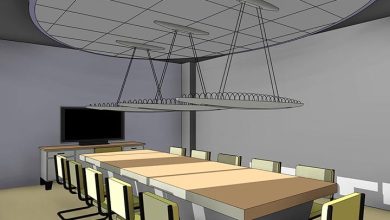Revit Tutorials
Autodesk Revit 2019 From Beginner to Professional – (Part 1)

Skillshare – Autodesk Revit 2019 From Beginner to Professional Download
Presenting a projec : On This page you can download Autodesk Revit 2019 From Beginner to Professional, video course from Skillshare with High Speed & Direct link.
This tutorial contains This 68 video clips and does not have exercises and files used in each lesson .
Topics include:
- Presentation
- Course Introduction
- Revit Fundamentals
- Installation Part 1
- Installation Part 2
- User Interface Part 1
- User Interface Part 2
- User Interface Part 3
- Anotation
- Constrains
- Cloud
- Dimension
- Discipline
- Elevation
- Host
- Level
- Menu
- Phase
- Project
- Properties
- Reference Plane
- Revit Files
- Sections
- Sheets
- Slope
- Tools
- Units
- View
- WorkPlane
- Elements in Revit
- Units in Revit
- Line
- Rectangle
- Circles
- Arc
- Eclipse
- Spline
- Pick Lines
- Lines Properties
- Snaps
- Basic Selection
- Select Previous
- Select All Instances
- Status Bar Options
- Filter
- Selection Box
- Control and Shape handles
- Move
- copy
- Rotate
- Extend
- Align
- Offset
- Mirror
- Split
- Delete
- Pin
- Array
- Scale
- Copy and Paste in Revit
- Creating a Revit Project
- Saving the project
- Revit Options Part 1
- Revit Options Part 2
- Modifying and saving a Templat
- Transfer Project Stansdars
- Collaboration in Revit Part 1
- Collaboration in Revit Part 2
- Duration: 2:30 hours
- Skill Level : Beginner – advanced
- Instant download with high speed : Yes
Download Autodesk Revit 2019 From Beginner to Professional – (Part 1)

Purchase one premium account, then you will be able to
download all the content on website with direct link.
Please Register here
Autodesk Revit From Beginner to Professional using revit 2019 and 2020 Part 2