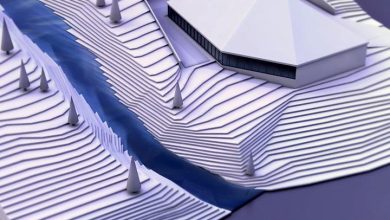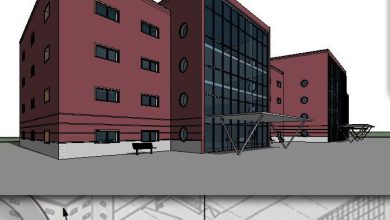Revit: Parametric Curvature in the Family Editor

Lynda – Revit: Parametric Curvature in the Family Editor Download
On This page you can download Revit: Parametric Curvature in the Family Editor, video course from Lynda, with High Speed & Direct link.
We like to welcome you to this course where we will discuss creating Revit families with parametrically controlled curvature. Now if you’ve worked in the Family Editor before, you probably have a good command of the basics, placing reference planes, adding labeled dimensions, flexing. But when the geometry you need to create is not rectilinear, flexing can become more challenging. This is the scenario that we will tackle in this course. We will discuss methodically how to make each curved form behave in the Family Editor.
We’ll start with very simple curved forms like circles and ellipses. Then we’ll look at curves that take a little bit more effort to control like open arcs, partial ellipses, and compound curves. We will explore several valid approaches. But we will see that in many cases, to get a curved form to flex as expected, we will need to introduce mathematical formulas. We’ll look at both simple formulas that involve arithmetic and proportions and some more complex ones as well. After establishing a base foundation of skills, we’ll explore the use of profile families within sweeps, to create more complex forms.
We’ll learn to associate family parameters between nested families and how to create families that have fixed and variable proportions, all while ensuring that their curved forms flex as expected. So if you’re ready to tame your unruly Family Editor curves, then you’ve come to the right place. Let’s get started.
By The End of This training Course, you learned how to control the curvature of nonrectilinear geometry such as circles, arcs, arches, splines, and complex curves like cyma moldings. and Tame unruly parametric curves with the Revit Family Editor.
Revit: Parametric Curvature in the Family Editor Topics include:
- Family Editor basics
- Creating seed families
- Creating circles, ellipses, and arcs
- Controlling rotation
- Working with segmental and elliptical arches
- Using profile families
- Working with cyma curves
- Using fixed proportion and scaling
- Duration: 5h 1m
- Skill Level : Intermediate
- Instant download with high speed : Yes
Download Revit: Parametric Curvature in the Family Editor

Purchase one premium account, then you will be able to
download all the content on website with direct link.
Please Register here