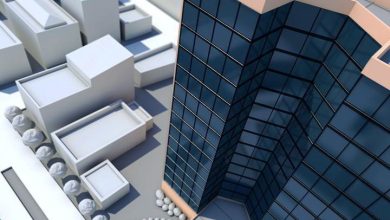Revit Tutorials
Autodesk Revit From Beginner to Professional using revit 2019 and 2020 (Part 2)

Skillshare – Autodesk Revit From Beginner to Professional using revit 2019 and 2020 (Part 2) Download
On This page you can download Autodesk Revit From Beginner to Professional using revit 2019 and 2020, video course from Skillshare, with High Speed & Direct link.
This tutorial contains This 35 video clips and does not have exercises and files used in each lesson .
Topics include:
- Presentation
- Introduction to the Course
- Importing a CAD File (End Of Part 1)
- The Base Point
- Rotating the True North
- Projection North
- Mirror Project
- Rotate Project North
- Relocate Project
- Property Lines
- Create a Toposurface from Import Instance
- Create a Toposurface from Scratch
- Edit Surface
- Surface Area
- Site Settings
- Graded Region
- Simplify Surface
- Subregion
- Split Surface
- Merge Surfaces
- Insert a Link Revit
- Manage Links
- Bind Link
- Bind Link (Remove Link)
- Placing a Site Component
- Properties use on the Site Components
- Loading Site Components
- Pads part 1 (Basic Properties)
- Pads Part 2 (Slope Arrow)
- Pads Part 3 (Slope Arrow)
- Pads Part 4 (Slope Arrow)
- Pads part 5 (Slope)
- Parking Component
- Parking Example
- Changing the high and the host on a Site Component
- Duration: 1:25 hours
- Skill Level : Beginner – advanced
- Instant download with high speed : Yes
Download Autodesk Revit From Beginner to Professional using revit 2019 and 2020 (Part 2)

Purchase one premium account, then you will be able to
download all the content on website with direct link.
Please Register here
Autodesk Revit From Beginner to Professional using revit 2019 and 2020 Part 1