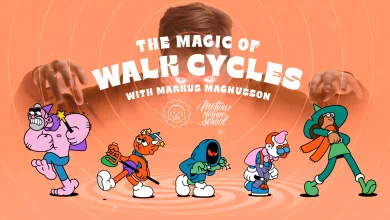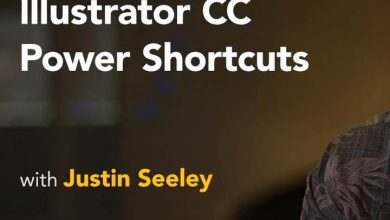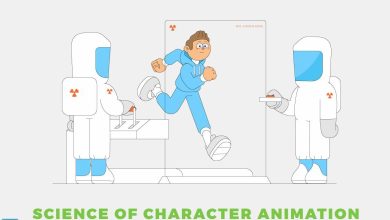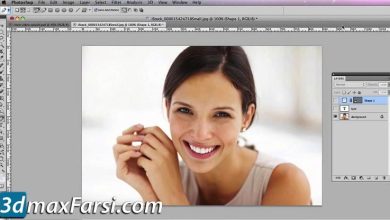Illustrator CC for UX Design
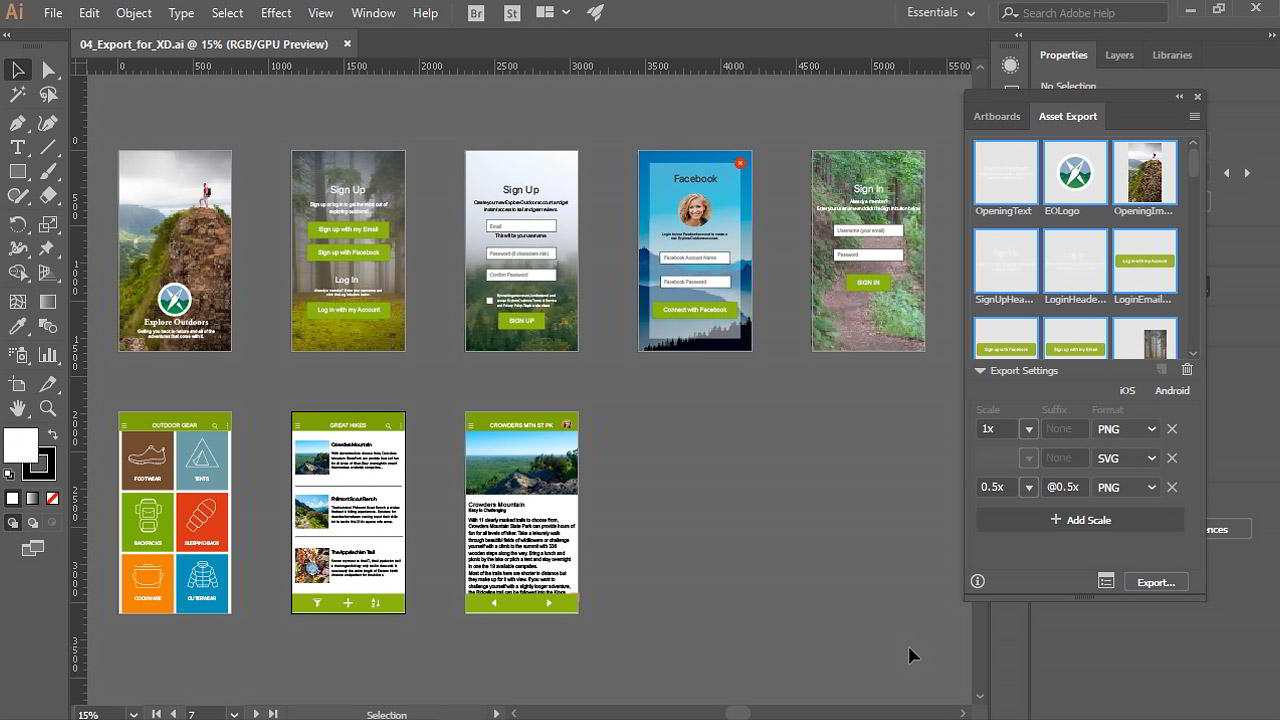
Illustrator CC for UX Design Download
On This page you can download Illustrator CC for UX Design, video course, with High Speed & Direct link.
Have you ever had requests to design simple mobile, website, or desktop software but didn’t know what tools to use to do so? If so, this tutorial is perfect for you and will help you become familiar with UX design skills or the user interface in Adobe Illustrator CC. To design a UX, you need to choose a tool that simplifies the process as much as possible and gives you complete control over the final design. This course selects Adobe Illustrator CC software for you. At the beginning of this video, you will learn the basics of drawing, making graphics, and managing Illustrator documents. Then you will learn how to create a wireframe and mockup for your design. Finally, you will learn how to extract the original replica from the PDF file for the client and share the Illustrator content with other applications.
By The End of This training Course, you learned how to create a user experience for a mobile app, website, or other application. You can go from wireframe to full-color mockup using Illustrator as your UX design tool. the author of This course is William Everhart.
Illustrator CC for UX Design Topics include:
- Course Overview
- Getting Started
- Shape and Line Tools
- Pen Tool
- Pencil Tool
- Adding Color
- Reusing Graphics with Symbols
- Asset Management with CC Libraries
- Project Overview and Document Setup
- Sketching a Low Fidelity Wireframe
- Establishing a Grid System
- Creating Wireframe Assets
- Developing a High Fidelity Wireframe
- Annotating Your Wireframe Part 1
- Annotating Your Wireframe Part 2
- Sharing Your Wireframe for Approval
- From Wireframe to Mockup
- Drawing a UI Element Part 1
- Drawing a UI Element Part 2
- Creating Dynamic Buttons
- Styling Text
- More on Styling Text
- Working with Images
- Adding Color to Your Mockup
- Exporting Your Mockups
- Wrapping Up
- Exporting Assets for Development Tools
- Adding Interactions with Adobe XD
- Duration: 3h 56m
- Skill Level : Intermediate
- Instant download with high speed : Yes
Download Illustrator CC for UX Design