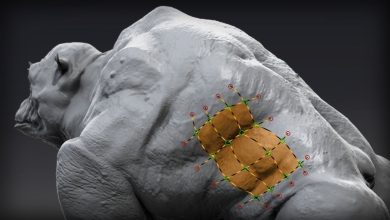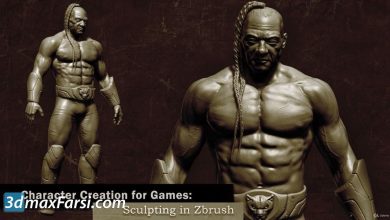Sculpting a Stylized Axe in ZBrush

Sculpting a Stylized Axe in ZBrush Download
On This page you can download Sculpting a Stylized Axe in ZBrush, video course with High Speed & Direct link.
In this series of ZBrush training, I want to build the volume of a war ax and render with KeyShot. We start by importing the sketchy and reference photos and putting them in the Triad Max and make the initial 2D shape. We go to ZBrush for professional modeling and sculpting, and for Photoshop as always.
Some of the key points you will learn in this tutorial are: making meshes and blockers for carving. Manufacture of materials for carving, such as metal, wood and fabric. We also work with optimization and rendering techniques. I use Photoshop to render key passwords for rendering, and finally to render renders.
By The End of This training Course, you learned how to sculpt a stylized axe in ZBrush. Software required: ZBrush 4R7, 3ds Max 2015, KeyShot 5, Photoshop CC.
- Introduction and Project Overview
- Sculpting a Stylized Axe in ZBrush
- Blocking out Prop Shape
- Creating a Base Shape for Sculpt
- Blocking out Cloth
- Creating Cracks Using Boolean Tool
- Importing and Cleaning up Base Mesh
- Sculpting the Blade
- Adding Cracks and Damage to the Blade
- Finishing the Metallic Parts
- Sculpting Cloth Handle
- Creating Cloth Bands
- Sculpting Wood of Axe
- Finishing the Wood Part of Axe
- Exporting Axe Asset
- Rendering Axe in KeyShot
- Compositing Final Render in Photoshop
- Level : intermediate
- Duration: 2h 06m
- Instant download with high speed : Yes
Download Sculpting a Stylized Axe in ZBrush