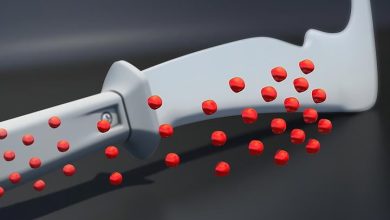The Ultimate Introduction To V-Ray for 3ds Max

Mograph Plus – The Ultimate Introduction To V-Ray for 3ds Max Download
On This page you can download The Ultimate Introduction To V-Ray for 3ds Max video course from Mograph Plus with High Speed & Direct link.
The effort that the creators have put into visualizing the results of each setting is immensely appreciated. The course is beautifully thought out.Also Explanations of the theory behind ray-tracing are really helpfully illustrated.
By The End of This training Course, you learned Every detail and setting is explained and everybody who is willing to learn V-Ray 3.6 For 3ds max in the professional way.
SECTION 1 : INTRODUCTION
- Introduction
- Project Files
- Software and Plugin versions
- User interface
SECTION 2 : LIGHTING
- Area lights, plane,disc and sphere
- Area lights, Skylight portal
- Area lights, mesh light
- Area lights, dome light
- V-Ray sun and sky
- V-Ray IES light
- V-Ray ambient light
- 3ds Max lights
- V-Ray light lister
SECTION 3 : GLOBAL ILLUMINATION
- What is Global Illumination?
- Brute force
- Irradiance map
- Light cache
- General settings
- Object animation and GI
SECTION 4 : IMAGE SAMPLING
- Basic image sampling consepts
- Bucket image sampler
- Progressive image sampler
- Global DMC settings
- Image filters
- Render mask
SECTION 5 : MATERIALS
- V-Ray material, Diffuse, Reflection and BRDF
- V-Ray material, Refraction and fog
- V-Ray material,Translucency
- V-Ray material,Self-illumination
- V-Ray material, Options and interpolation
- Bump and displacement mapping
- V-Ray blend material
- V-Ray two-sided material
- V-Ray light material
- Subsurface scattering material
- Skin material
- Hair material and Hair Info texture
- CarPaint, flakes and stochastic materials
- V-Ray override material
- V-Ray wrapper material
- Other materials
- V-Ray maps
SECTION 6 : CAMERA
- Physical Camera
- Depth of Field
- Motion blur
- Camera types
- Stereo 3d camera
- Lens effects, Bloom and Glare
- V-Ray physical camera and Global exposure controls
SECTION 7 : RENDER SETTINGS
- Color mapping
- Frame buffer
- lobal switches
- Environment
- Caustics
- Settings
- V-Ray RT
- Render Elements
- V-Ray quick settings
SECTION 8 : GEOMETRIES
- V-Ray Proxy
- V-Ray Fur
- Section Clipper
- Other geometries
SECTION 9 : Atmospherics and Volumetrics
- Environment fog
- Aerial perspective
- Toon render effect
- V-Ray Volumetric Grid
SECTION 10 : What’s new in V-Ray 3.5
- Adaptive Lights
- IPR – Interactive Production Rendering
- Resumable Rendering
- Interactive Lens Effects
- ALsurface Shader
- Rendering with V-Ray RT directly to VR Headsets
- VFB Improvements while running V-Ray RT
- Glossy Fresnel
- Other New Features
SECTION 10 : What’s new in V-Ray 3.6
-
- Hybrid Rendering
- Full Mode in Light Select Render Element
- Cryptomatte
- IPR Improvement
- Level : beginner to Advanced
- Duration: 18h
- Instant download with high speed : Yes
Download The Ultimate Introduction To V-Ray for 3ds Max