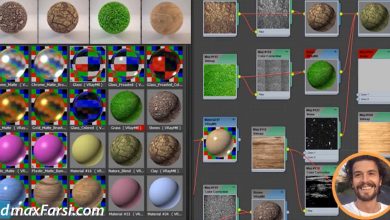Vray Next + Sketchup 2019: Creating a Kitchen for Beginners

Udemy – Vray Next + Sketchup 2019: Creating a Kitchen for Beginners Download
On This page you can download Vray Next + Sketchup 2019: Creating a Kitchen for Beginners video course from Udemy with High Speed & Direct link.
In this Vray Next + Sketchup 2019 course you will learn how to design, lighting and render a high quality kitchen as an architect, from start to finish. We will do it step by step and give you We help you model the right way. The course is divided into two parts:
The first part will be about the proper modeling techniques in Sketchup software. In the second part, we will introduce you to Vray Next and teach you the correct steps that you need to take to get realistic rendering. We cover how to do a 360 degree panorama render that you can use for virtual reality.
At the end of the course, you will have a complete understanding of Sketchup’s ultra-fast software, and you have learned how to create stunning renderings with Sketchup & Vray.
Introduction
- Installing Sketchup & Vray
Introduction to Sketchup
- Import CAD into Sketchup
- Create Walls & Openings
- Create Doors & Windows
- Create Kitchen Placeholders
- Assign Colors & Materials
- Placing Models from 3D Warehouse
Introduction to Vray
- Assigning Vray Materials
- Add Vray Lights & Emissive Materials
- Create a Day Scene
- Create Filler Lights & Final Render
- Create a Studio
- Create a Night Scene Create a 360° Panoramic Render for Virtual Reality
- Conclusion
- Level : intermediate
- Duration: 2h
- Instant download with high speed : Yes
Download Vray Next + Sketchup 2019: Creating a Kitchen for Beginners