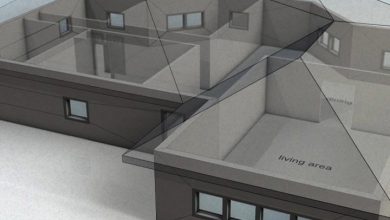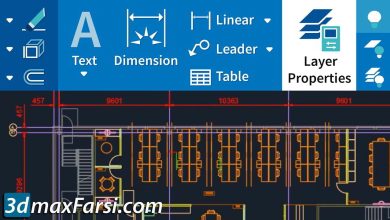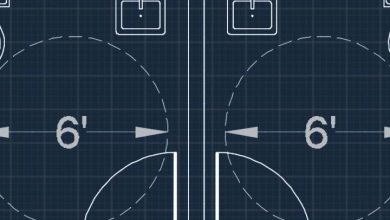Working with Geometric Constraints in AutoCAD
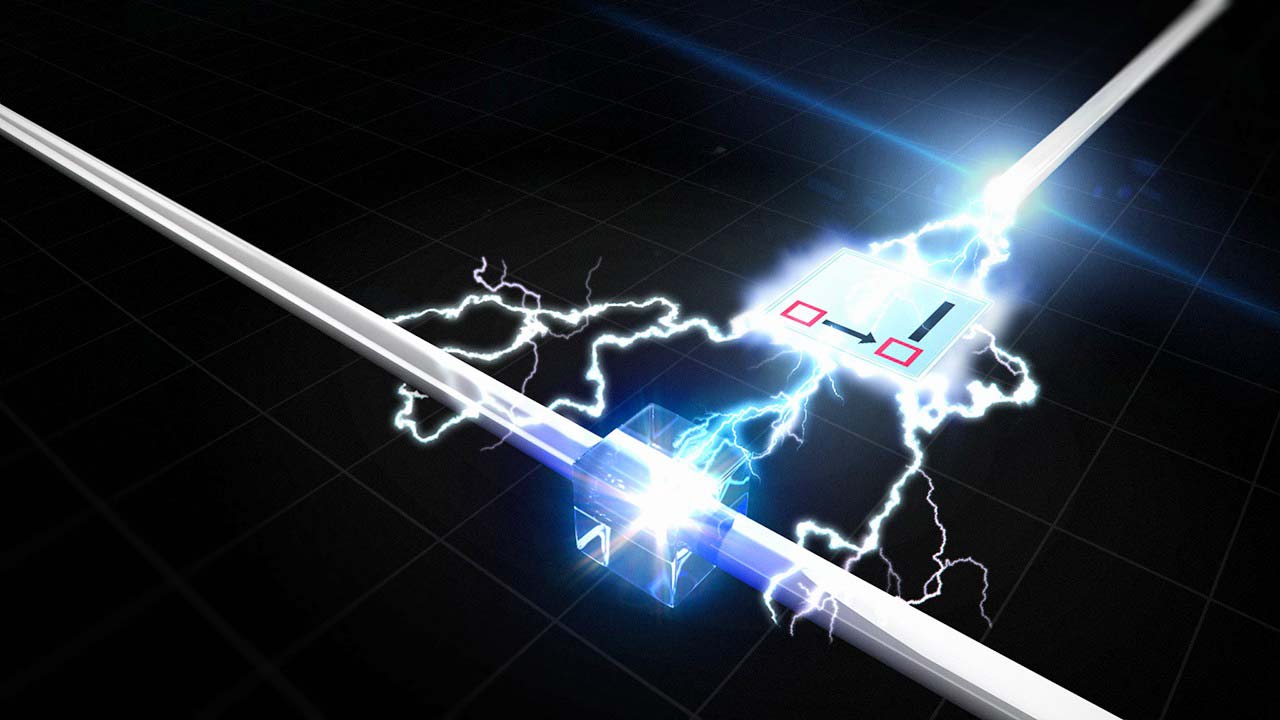
Working with Geometric Constraints in AutoCAD download
On This page you can buy and download Working with Geometric Constraints in AutoCAD, video course, with High Speed & Direct link.
In this lesson, we will look at Constraints. There are many limiters, such as Snaps in AutoCAD, that make drawing easier for us. In this series of new Autocad 2015 tutorials, we will teach you how to use different types of Geometric Constraints as well as situations you can use. Once you understand Geometric Constraints well, we will discuss Dimensional Constraints. For example, vertical, vertical and horizontal measurement methods as well as angular measurements (linear, aligned, angular) Finally, we will talk about the features and benefits of Auto Constrain, Inferring Constraints. At the end of this course, we will find a deep understanding of 2D linework limiters, as well as We learn how to use them in designing an AutoCAD architecture plan.
By The End of This training Course, you learned how to apply various types of constraints to geometry within AutoCAD.
- Level : intermediate
- Duration: 1h 2m
- Instant download with high speed : Yes
Download Working with Geometric Constraints in AutoCAD