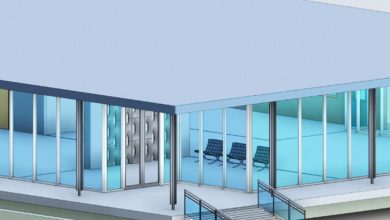3ds Max Tutorials
Quick Start to Modeling in 3ds Max: Volume 4

Digital Tutors – Quick Start to Modeling in 3ds Max Volume 4 Download
On This page you can download Quick Start to Modeling in 3ds Max: Volume 4 video course, with High Speed & Direct link.
By The End of This training Course, you learned how to build on the concepts covered in the previous volumes.
- Introduction and project overview
- Blocking in the main forms
- Blocking in the speakers
- Modeling the screen
- Modeling the front panel knob insets
- Modeling the speaker details
- Using symmetry in difficult situations
- Modeling the details of the top
- Modeling the handle
- Modeling the front panel knobs
- Modeling the channel knobs
- Modeling the hardware
- Modeling the antenna
Download Quick Start to Modeling in 3ds Max: Volume 4

Purchase one premium account, then you will be able to
download all the content on website with direct link.
Please Register here