3ds Max Tutorials
Quick Start to Modeling in 3ds Max: Volume 1
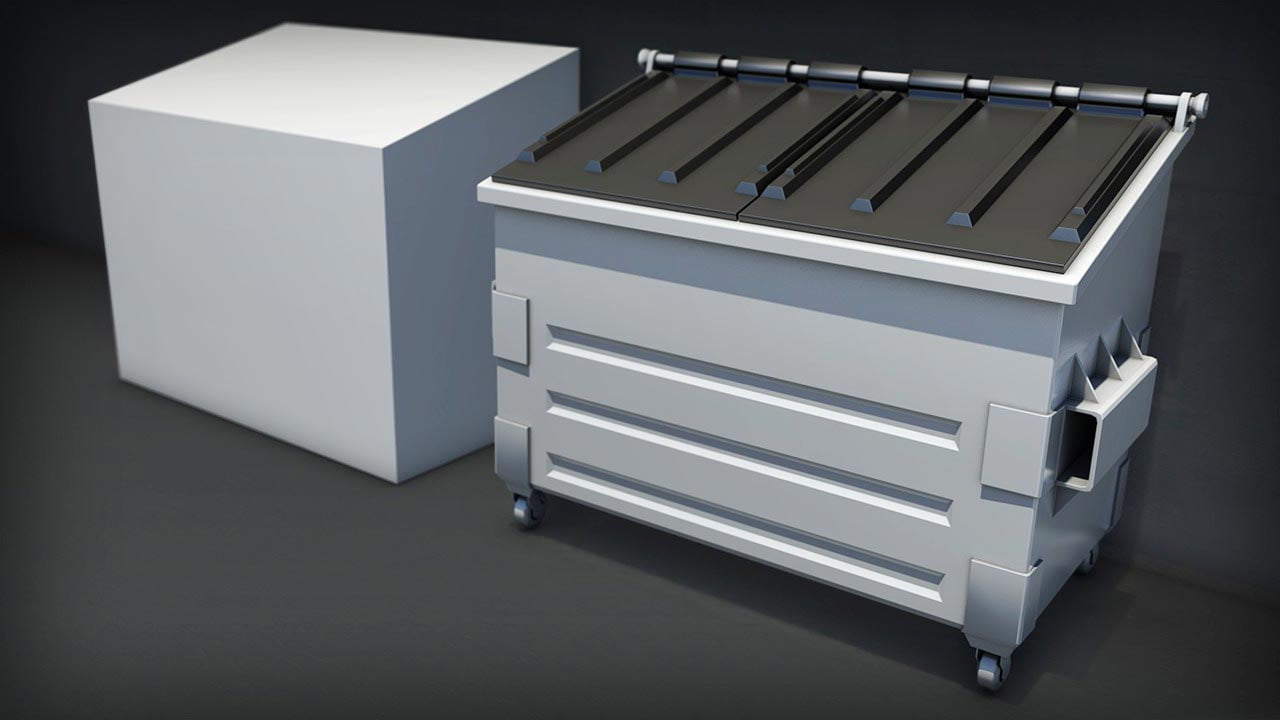
Digital Tutors – Quick Start to Modeling in 3ds Max Volume 1
On This page you can buy and download Quick Start to Modeling in 3ds Max: Volume 1 video course from Pluralsight with High Speed & Direct link.
By The End of This training Course, you learned box modeling technique and begin getting acquainted with the most commonly used tools for modeling in 3ds Max.
- Introduction and overview
- Creating segments
- Extruding forms
- Creating concave shapes
- Creating beveled edges
- Softening edges using chamfer
- Using a cylinder for box modeling methods
- Using modifiers for modeling
- Modeling the lid
- Adding complex shapes to existing geometry
- Duplicating elements of a model
- Modeling the wheels
- Modeling the wheel assembly
- Level :Beginner
- Duration: 2h 32m
- Instant download with high speed : Yes
Download Quick Start to Modeling in 3ds Max: Volume 1






