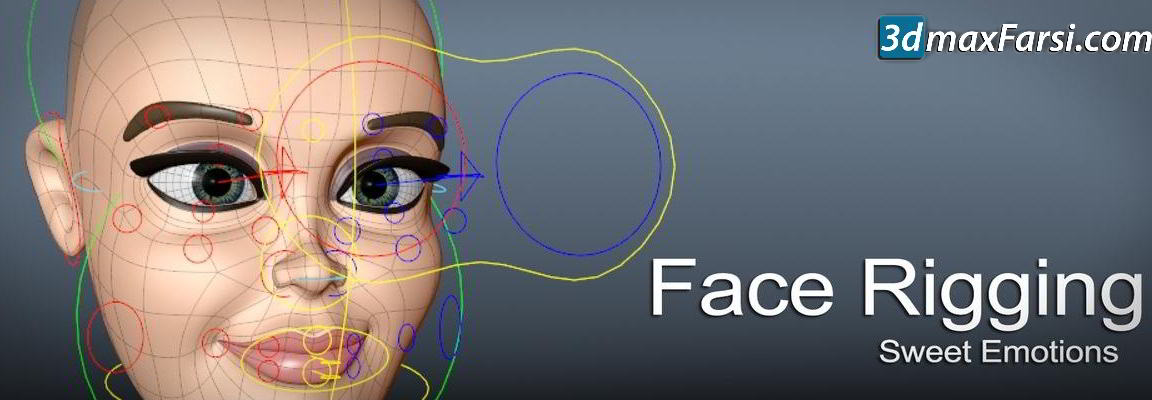
On This page you can download CGCircuit – Face Rigging, (Video tutorial) with High Speed & Direct link.
by the end of this training course you learned how to develop your skills for FaceRigging, Feature Film, vfx, cartoon, advanced, intermediate.
Week 1: Introductions / Prequisits and Philosophy
This is meant as an introduction and just get us involved and to start thinking about faces and learning how to notice and pay attention to the details and nuances when looking at faces.
Week 2: Getting started with the face rig
In this week we will start with a base rig, look at initial joint placement and rig the jaw, eyes and ears.
Week 3: Rigging the eyebrows
This week is all about eyebrows. We will look at the wire deformer and how it can help us getting smooth deformations for our brows as well as how we can
create corrective blendshapes on top of other deformers.
Week 4: Rigging the eyelids
In this week we will focus on the eyelids. Exploring joint based rigging, we will look at a way to set up fleshy eyelids that move with the eyes and add more complex behavior such as lid pushing.
Week 5: Rigging the mouth and lip controls
Now that we have the upper part of the face rigged, we will move to the lower portion of the face and explore the mouth and lips using a combination of blendshapes and joints.
Week 6: Rigging Nose, Teeth and Tongue
In this week we will take a look at the inner mouth area and add controls for the teeth, rig the tongue and also work on a rig for the nose.
Week 7: Rigging upcheeks, cheeks and squash and stretch
Now that we have created rigs for the main features of the face, we will take a look at volumes and fleshy areas of the face and work on the cheek area and add squash and stretch to the face that will allow animators to exaggerate the performance of the character’s face.
Week 8: Tweaker controls and lip seal
This week we will look at a way to add an additional layer of deformations in form of cluster type controls that will follow the overall motion of the face and can be used to offset certain painted areas, that animators might want to have control over. This “Tweaker-Deformation”- level is optional but can be a great addition.
We will also look at a way how we can add a lip seal to allow our character to pinch the lip corners or zip the lips together to keep them closed as the jaw opens
for example.
Week 9: Mesh controls and final touches
In this final week its all about you finishing and polishing your own face rigs for the final presentation and completing a face expressions test showing of 4-6 different poses.
I also want to show you how we could add mesh controls to replace the curve controls we have, to allow animators
to directly grab the geometry and move the areas of the face around intuitively as if they were sculpting with clay.
- Duration: 19h 30m
- Level: Intermediate
- Instant download high speed : Yes
Download CGCircuit – Face Rigging

Purchase one premium account, then you will be able to
download all the content on website with direct link.
Please Register here





