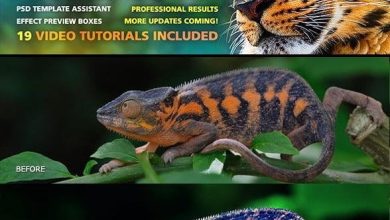GraphicRiver – 50 vintage brushes set
GraphicRiver – 50 vintage brushes set free download
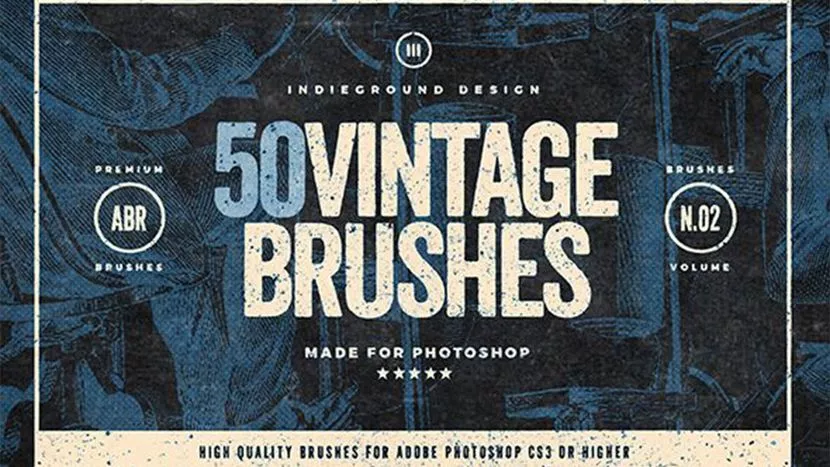
GraphicRiver – 50 vintage brushes set
Friends who are interested in using Photoshop brushes with decorative designs and different shapes and old and classic style (Vintage Effects), can download this package.
Using these brushes, with a simple click and drag, you can apply the old and classic feeling to your photo and give it a noisy and valuable state.
Each classic effect (Vintage Effects) consists of several layers of Photoshop in multiple layers that are well organized and categorized inside the folders under the same name as layer-styles. So if you want to make a change, for example, change the color effect of the Volume folder effect, you must first select one of the layers and change its color by the arrow in the later-style panel, and then copy its layer stlye to the next layer. And …
Installing a set of Photoshop brushes in a classic style is very convenient and simple. In Photoshop, in the Brushes palette, click the arrow on the top right and click the Load Brushes button at the top of the menu. From the window that opens, give the download files of this page which is in ABR file format and all….
- Simplicity in use
- High quality 300 dpi
- 2500px resolution
- 5 files in abr Files format
- 50 old and classic Vintage Effects
- Instant download high speed : Yes
Description:
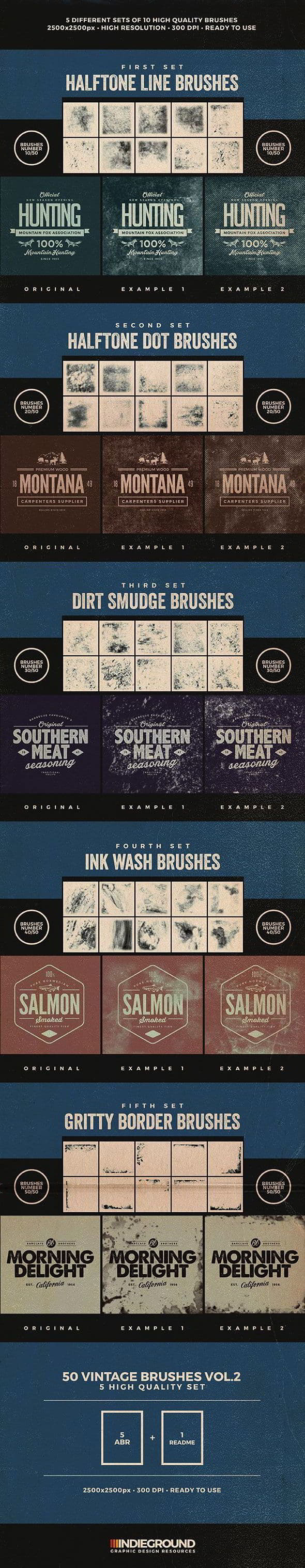
GraphicRiver – 50 vintage brushes set

Purchase one premium account, then you will be able to
download all the content on website with direct link.
Please Register here