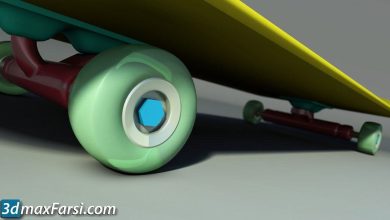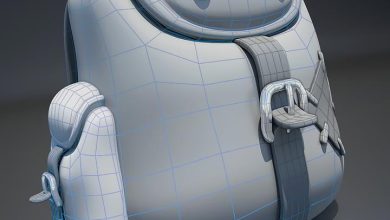lynda V-Ray RT: Production Rendering
In this video tutorial, we want to show you how to use V-Ray RT as a motor for the final rendering based on composite and…. To teach you.
Today, the V-Ray RT plugin is used as a standard rendering engine for final renderings in 3ds Max. And with its capabilities, you can use it as CPU and GPU processing engines at the same time. And from now on, it is no longer a tool for getting quick preview renders.
This course demonstrates how to set up V-Ray RT as an ActiveShade rendering and start adding 3D modeling and camera, creating animation, using materials and brightness, and adjusting rendering settings for professional and efficient rendering. 3ds Max does.
These examples show how the V-Ray RT can be used in a simple real-world production scenario, where speed and flexibility are equally important.
- What is V-Ray RT?
- Add lighting
- Add rendering elements
- Composite in After Effects
- Create animations with V-Ray RT
- Add geometry and camera
- Create a system of particles and explosions
- Fit and add materials
- Use RT as ActiveShade rendering
- Launch a V-Ray RT project on 3ds Max
- Setting rendering parameters (element parameters)
Download lynda V-Ray RT: Production Rendering

Purchase one premium account, then you will be able to
download all the content on website with direct link.
Please Register here