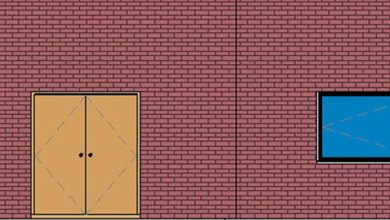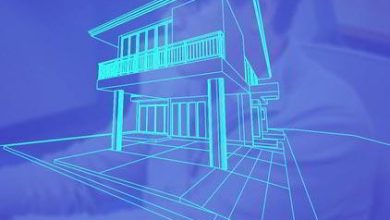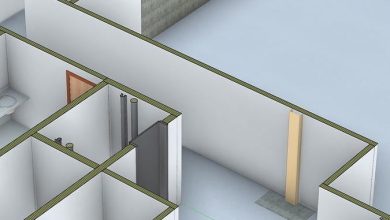Working in the Construction Template in Revit
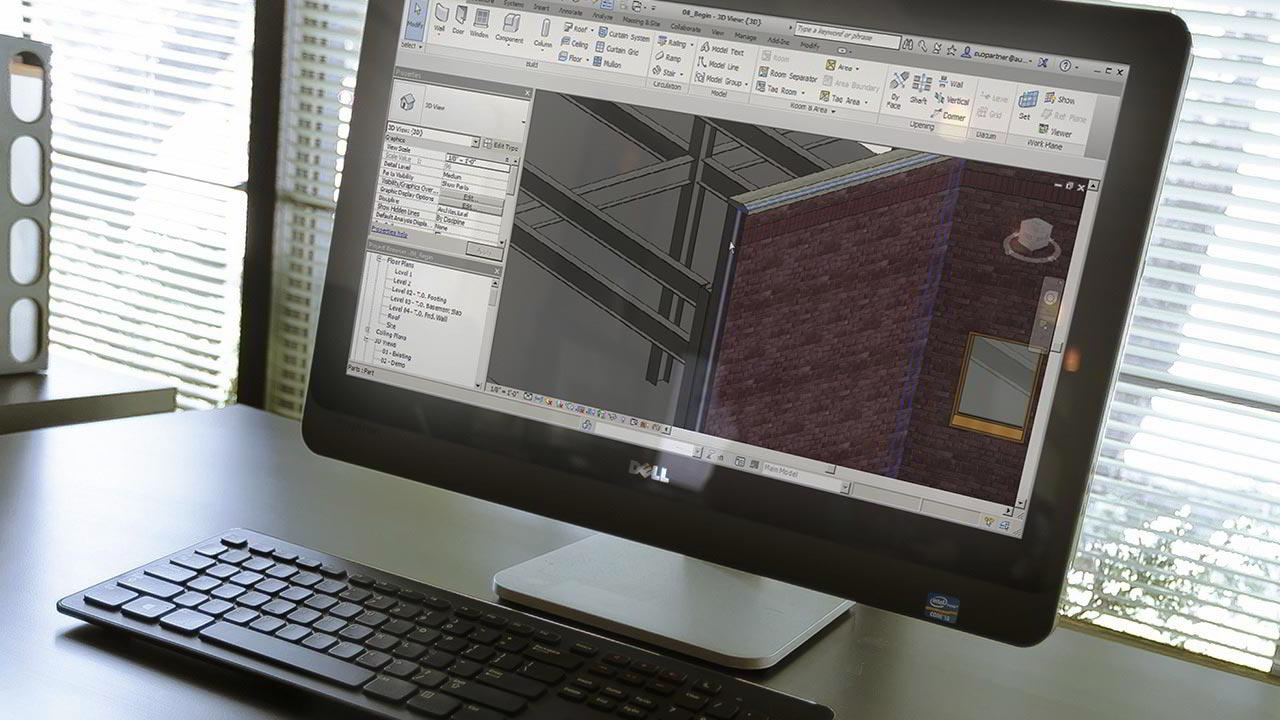
Working in the Construction Template in Revit Download
On This page you can download Working in the Construction Template in Revit video course, with High Speed & Direct link.
In this course, we want to work on preparing and building the most ready for structural and civil projects! This video tutorial begins by comparing two dominant construction template projects with one pre-designed one, from another project template in view.
We also learn the project’s phasing methods and will explain it in three separate sections: substructures, superstructure superstructure and exterior enclosure. In the next step, I will show you some of the settings that are relevant to the previews of the Construction Template ready to view. And in the last step, I will teach you how to create easy and fast Sheets and view the Quantity Schedules in the project browser.
By The End of This training Course, you learned how to work in Revit’s Construction Project Template. Software required: Revit 2015.
- Level : Beginner
- Duration: 50m
- Instant download with high speed : Yes
Download Working in the Construction Template in Revit

Purchase one premium account, then you will be able to
download all the content on website with direct link.
Please Register here