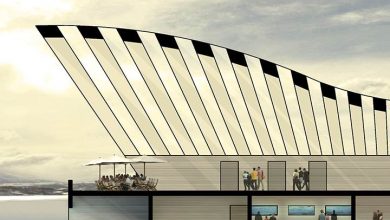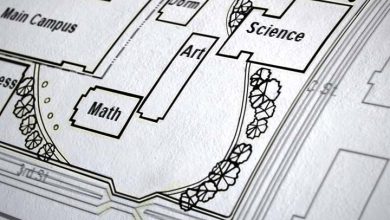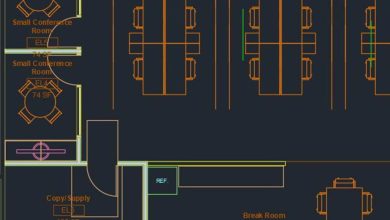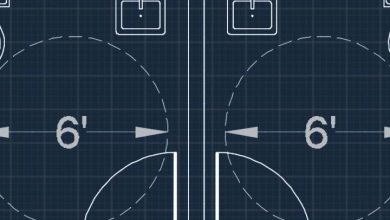Pluralsight – Using Annotative Properties to Suit All Scales in AutoCAD
Pluralsight – Using Annotative Properties to Suit All Scales in AutoCAD free download
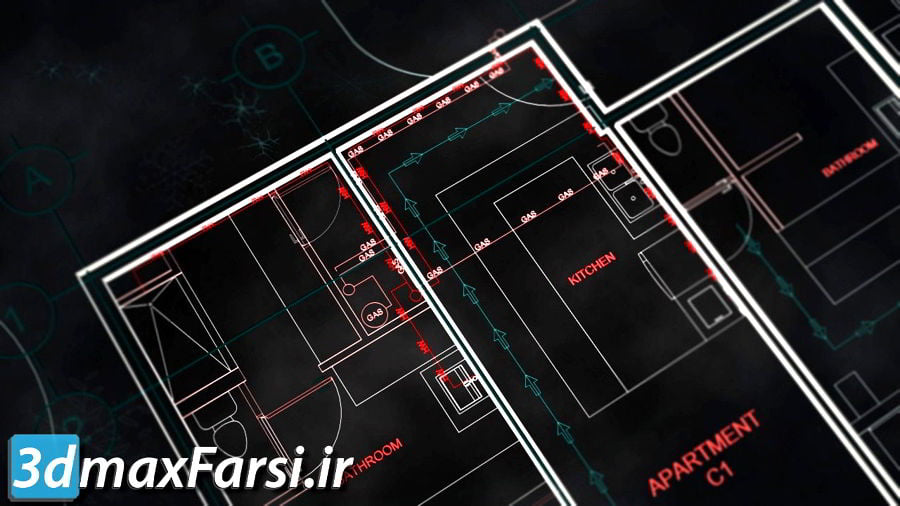
Pluralsight – Using Annotative Properties to Suit All Scales in AutoCAD
In the course Using Using Annotative Properties to Suit All Scales in AutoCAD, it is one of the training courses of the pluralsight training website. You will learn the techniques and techniques of working with annotating properties and adjusting the scale of annotative maps.
The duration of this course is 85 minutes and its level is Intermediate. The instructor of this course is Mr. Francisco Castellanos, who will introduce you to the techniques related to annotative properties in 2D AutoCAD software. The software required in this AutoCAD tutorial is at least 2013 and higher. . This collection is project-oriented and you will face various challenges during the training.
Using Annotative Properties to Suit All Scales in AutoCAD

Purchase one premium account, then you will be able to
download all the content on website with direct link.
Please Register here