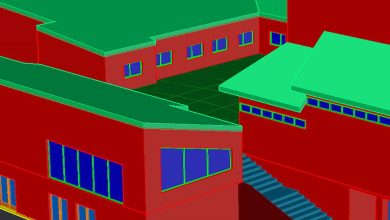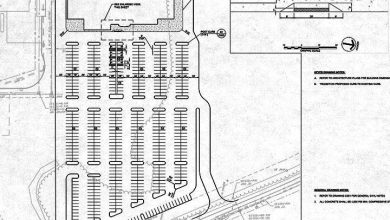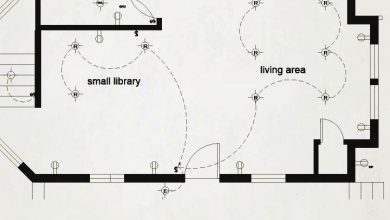AutoCAD Tutorials
Creating Dynamic Blocks for Site Design Projects in AutoCAD
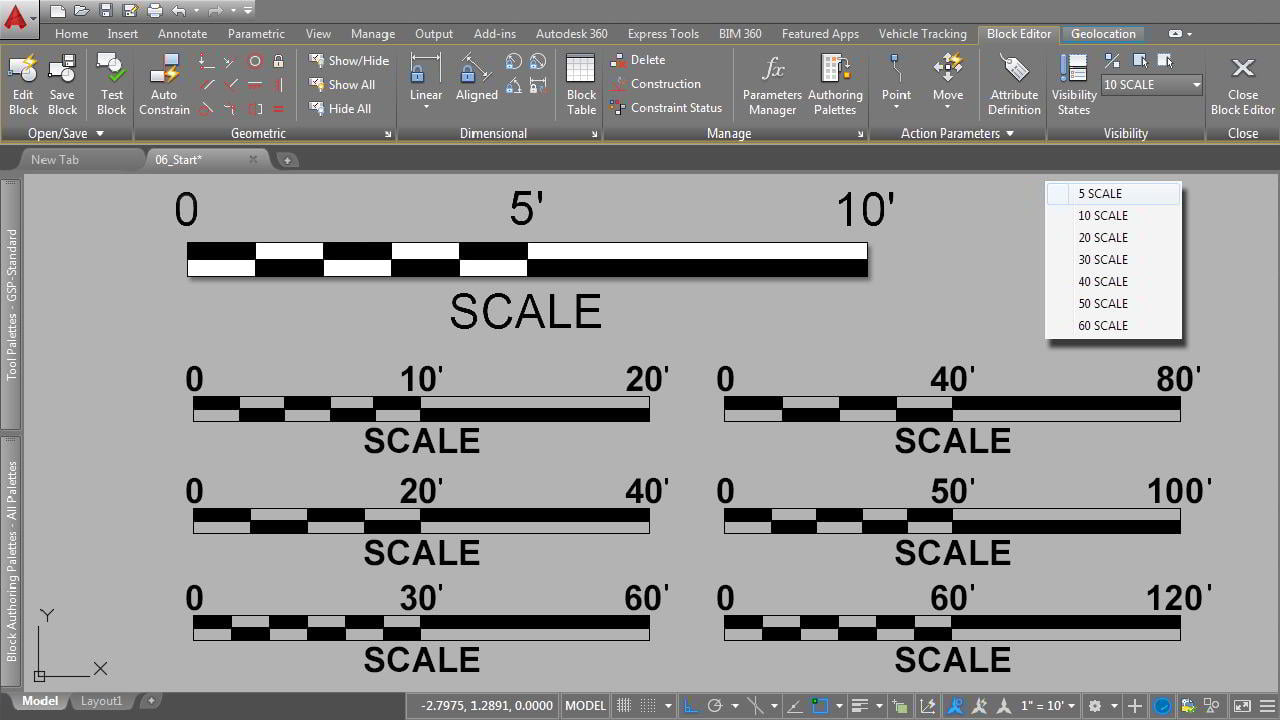
Creating Dynamic Blocks for Site Design Projects in AutoCAD Download
On This page you can download Creating Dynamic Blocks for Site Design Projects in AutoCAD, video course, with High Speed & Direct link.
We’ll learn how to use parameters, actions, attributes, and visibility states to create some very useful dynamic blocks.By The End of This training Course, you learned how to use block editor in AutoCAD to create dynamic blocks and blocks with attributes, which will enhance our speed and efficiency during drafting and design. Software required: AutoCAD 2015.
- Level : Advanced
- Duration: 2h 44m
- Instant download with high speed : Yes
Download Creating Dynamic Blocks for Site Design Projects in AutoCAD

Purchase one premium account, then you will be able to
download all the content on website with direct link.
Please Register here